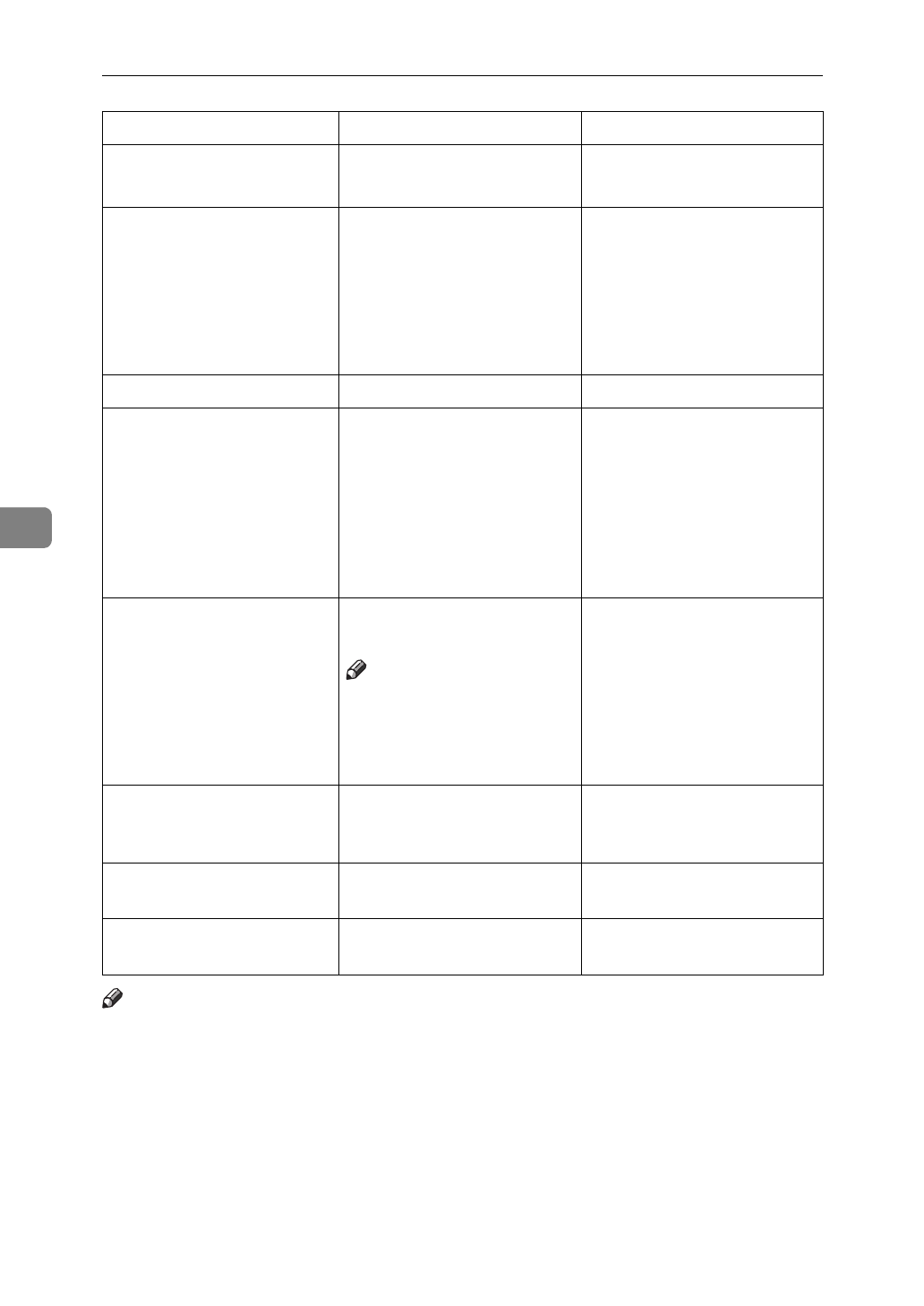
Troubleshooting
56
5
Note
❒
If you cannot solve the problem by taking the actions listed in the preceding
table, turn the power off, and then back on again. If this does not clear the er-
ror message, take a note of the contents and number of the error message and
contact your sales or service representative.
Reset Duplex
Unit Correctly
AD370 (duplex unit) is not
set correctly.
Set the AD370 (duplex unit)
correctly.
Reset Fusing
Unit Correctly
There is no fusing unit, or
the fusing unit is not in-
stalled properly.
Install the fusing unit prop-
erly. For more information
on the fusing unit, see the
"Maintenance Kit Type 270
Replacement Guide" that
comes with the mainte-
nance kit.
Resetting Job... Resetting Print job. Wait for while.
Reset PCU
Correctly
There is no Photo Conduc-
tor Unit, or Photo Conduc-
tor Unit is not installed
properly.
Install Photo Conductor
Unit again. For more infor-
mation on Photo Conduc-
tor Unit, see the "Photo
Conductor Unit Replace-
ment Guide" that comes
with the photo conductor
unit.
Reset Tray 1
Correctly
There is no paper tray, or
Tray 1 is not set correctly.
Note
❒
This message appears
only for the default tray.
⇒
P.94 “Job Control Pa-
rameters”
Set the tray correctly.
Setting Changed
Cannot Print
The paper feed unit setting
has been changed, and the
proof print failed.
Configure the paper feed
unit correctly, and try
again.
Waiting... Printer is waiting for the
next data to print.
Wait for a while.
Warming Up... The printer is now prepar-
ing for printing.
Wait until the printer is
warmed up.
Messages Description Comments


















