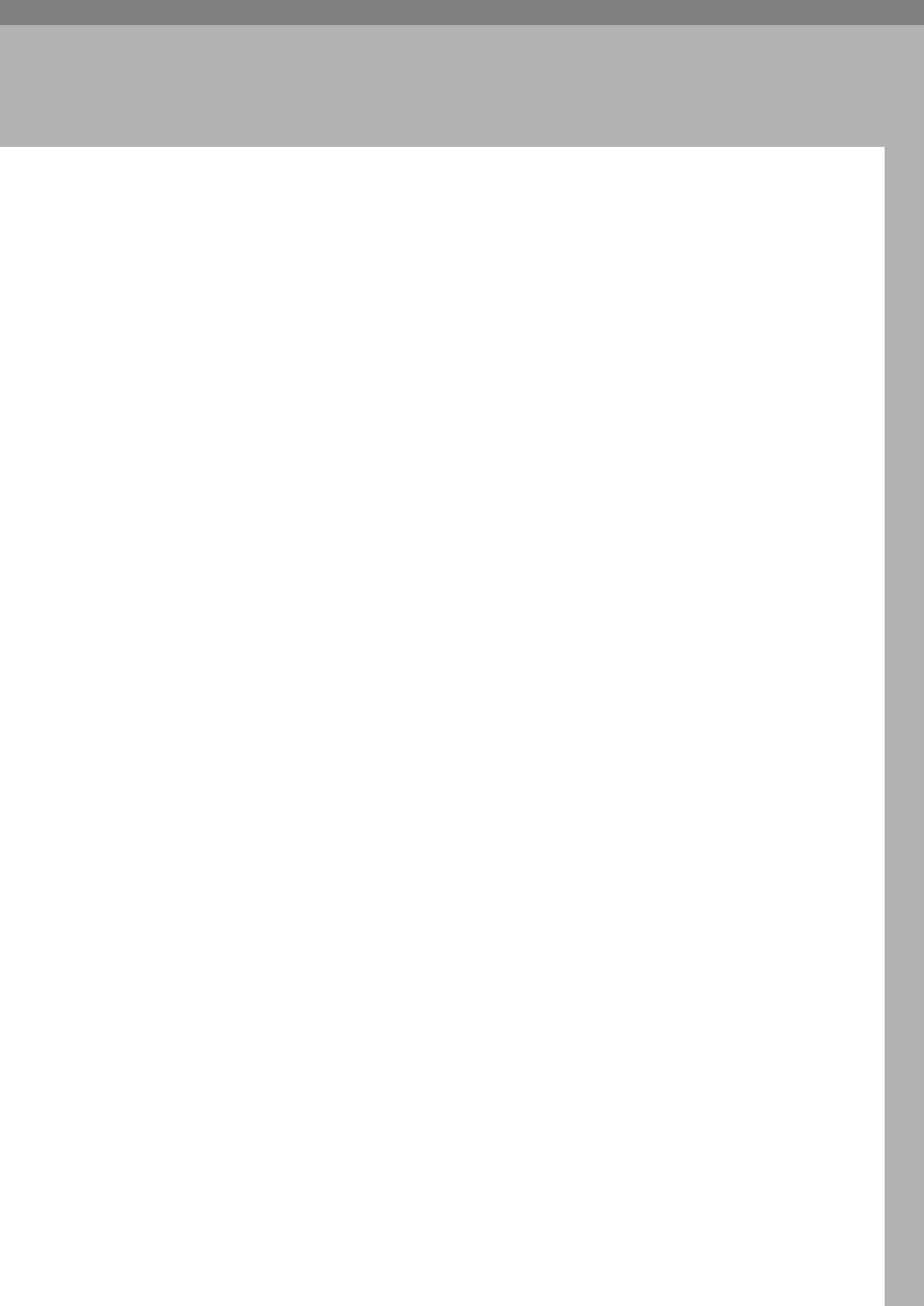
1
1. Getting Started
Printer Features
This printer is designed especially for office workgroups. It can be used in net-
work environments and allows you to manage documents efficiently.
❖
High Productivity
As this printer comes with a 27 pages per minute (ppm) engine and offers a
variety of paper handling options, handling documents will be more efficient.
Proof print function *1
is one of the supporting features for making multiple
original print which allows you to confirm that the document prints as ex-
pected before printing many.
*1 Optional Printer Hard Disk Type 185 is required.
❖
Versatile Paper Handling Options
This printer offers both versatile input and output paper handling options. In-
put capacity can be raised to 3,100 sheets with the optional paper bank
(PS420) and the bypass tray (Type 270) to reduce the inconvenience of reload-
ing paper. For an output device, with the optional mailbox (CS370), you can
specify up to 5 places, including the standard output tray, to prevent from be-
ing mixed up with other person's documents. Also, collating *2 and stapling
capability is available with the optional finisher (SR720).
*2 Optional Printer Feature Expander Type 185 (32MB or 64MB) or Printer Hard
Disk Type 185 is required.
❖
Variety of Paper Media Support
Standard Tray 2 and optional Bypass Tray Type 270 support variety of paper
media such as thick paper *3 , transparency and some envelops *3 .
*3 For more information on the supported paper and other media, see P.27 “Paper
and Other Media”.
❖
Network Interface Board Standard *4
It comes standard with network-ready Ethernet capability supporting multi-
ple protocols. This feature can be used in a variety of network environments.
*4
For more information on configuring for a network, see “Network Interface Board
Operating Instructions” in the CD-ROM.
❖
PostScript 3 Standard
In addition to PCL 6 emulation, PostScript 3 is provided as a standard feature.
This feature can be used in Macintosh environments as well. PDF files can be
printed clearly and easily.
❖
Network Utility
PRINTER MANAGER *5 , software consisting of Administration and Client
versions, is provided. With this software, multiple print devices can be uti-
lized effectively together on a network. This software offers several conve-
nient functions such as parallel printing and recovery printing.
*5 For the name of the PRINTER MANAGER you use, see the “Operating Instruc-
tions” for the Network Interface Board which is included in the CD-ROM.


















