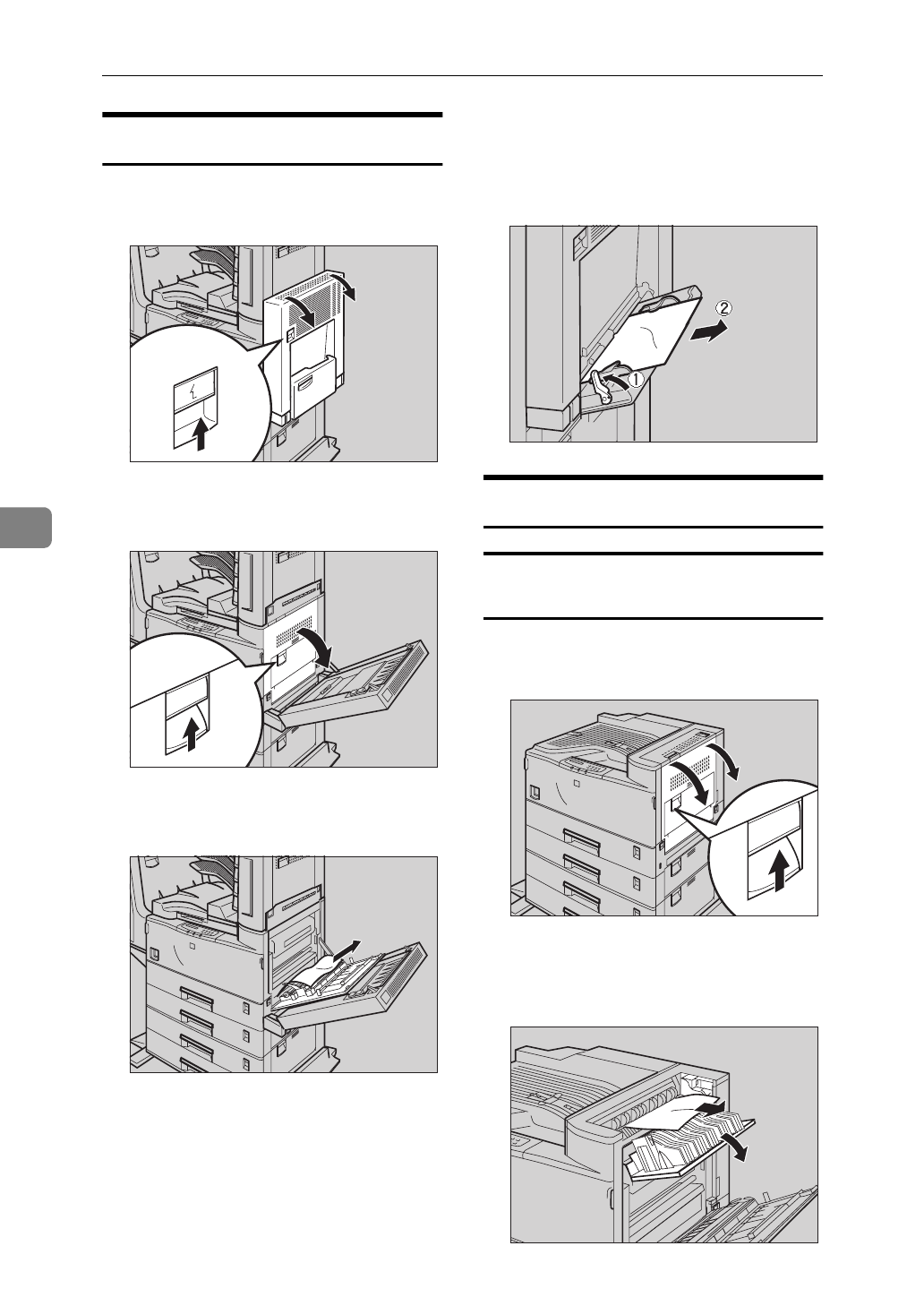
Troubleshooting
70
5
When "Misfeed: B" Appears
A
Open the duplex unit by lifting
the catch.
B
Open the right cover by lifting the
catch.
C
Remove the misfed paper from
inside of the right cover.
D
Close the right cover before clos-
ing the duplex unit.
E
If the misfed paper is inside of
the bypass tray, while lifting the
paper guide lever (
A
), remove the
misfed paper (
B
).
When "Misfeed: C" Appears
When the Interchange Unit is not
Installed
A
Open the right cover by lifting the
catch.
B
Open the upper right cover by
pulling the handle, and remove
the misfed paper.
ZAEP331E
ZAEH050E
ZAEY190E
ZAEY191E
ZAEP140E
ZAEP270E


















