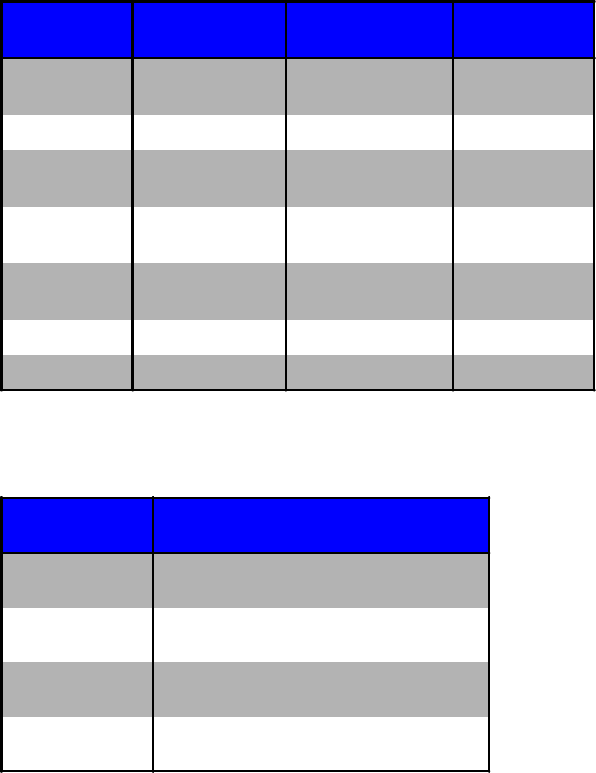
153
The following table gives explanations of all the indicator
lights.
The following table gives explanations of all the control
buttons.
The Reset and Aux buttons, if used in combination with
other buttons, provide different functions. The following
table gives explanations of all the allowed button
combinations.
OPERATING YOUR ROUTER
Indicator
Light
On Off
Steady
Blinking
Power Plugged into power
Not plugged into
power
N/A
Receive Receiving data Not receiving data N/A
Transmit Transmitting data Not transmitting data
Sending test
packets
Status Online Offline
Searching for
Ethernet
D Channel
Connection with
Phone Switch
No connection with
Phone Switch
N/A
B1 Channel Data channel open Data channel closed N/A
B2 Channel Data channel open Data channel closed N/A
Control Button Explanation
Open Channel
Raises the ISDN line using whatever channel
configuration is currently setup.
Close Channel
Lowers the ISDN line, closing only one channel
each time the button is pressed.
Aux
Pressing this button only has an effect if used in
combination with another button.
Reset
Closes all communication links and restarts the
router using the current configuration settings.


















