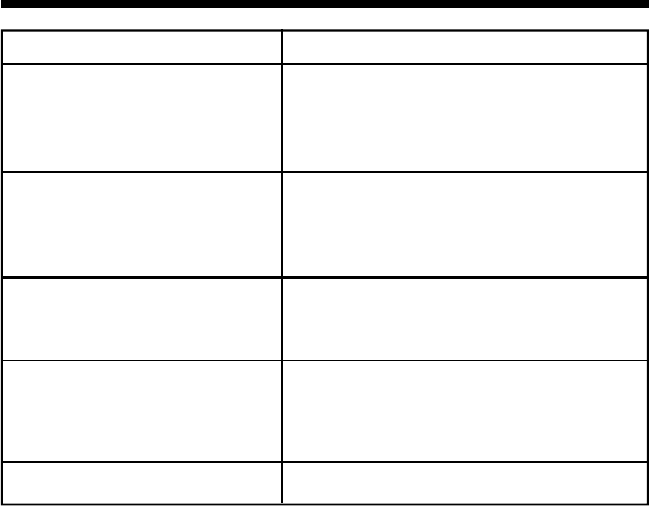
162
TROUBLESHOOTING YOUR ROUTER
Troubleshooting Your Router:
Trouble Suggestions
Goodlink light does not come on. Be sure the power light on the front of the
router is on. Be sure the hub is plugged in.
Check all cable connections.
Goodlink light is flashing. The goodlink light may flash for a few
moments before becoming solid. Flashing
indicates a proper connection to the hub.
Goodlink light is on without The goodlink light should become solid,
flashing. indicating that the link through the hub is
good.
ISDN phone number is wrong. Be sure all country codes and area codes for
the remote router are included when you
type in the ISDN phone number. Do not
use parenthesis or dashes.
SPID number is wrong. Do not use parenthesis or dashes.
For further assistance please visit the technical support website at
http://www.hbmuk.com, select Technical Support Center, and select
ISDN Router Devices.
Ringdale, Inc. (USA) 888-288-9080 FAX 512-288-7210
Ringdale UK Ltd +44 (0) 1444 871349
Ringdale GmbH +49 (0) 6196 88 9273
Ringdale Inc +1 512 288 9080
Web Site http://www.ringdale.com/techsupport
Your comments can improve the OverLAN router, OverLAN
Commander, and the instructions used in this manual. Ringdale wants to
hear your comments about this product. Please send FAX to
+44 (0) 1444 870228, or write to:
Ringdale UK Ltd
56 Victoria Road
Burgess Hill
West Sussex
RH15 9LR United Kingdom
Please include the model, serial number, and configuration used.


















