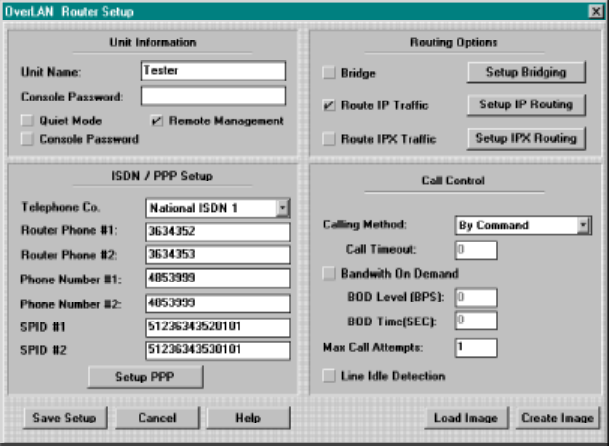
76
The Setup dialog box appears after a few moments, as shown
below:
Setup Dialog Box
The Setup dialog box is divided into five primary areas:
1. Unit Information (upper-left corner).
2. ISDN/PPP Setup (lower-left).
3. Routing Options (upper-right corner).
4. Call Control (lower-right).
5. A series of five buttons (the bottom edge).
From the Setup dialog box, you will perform several tasks
corresponding to the five above areas.
The router supports various international protocols,
therefore, enabling data tranmission worldwide. This facility
is selected by choosing the correct protocol from the
Telephone Co. box.
CONFIGURING YOUR ROUTER


















