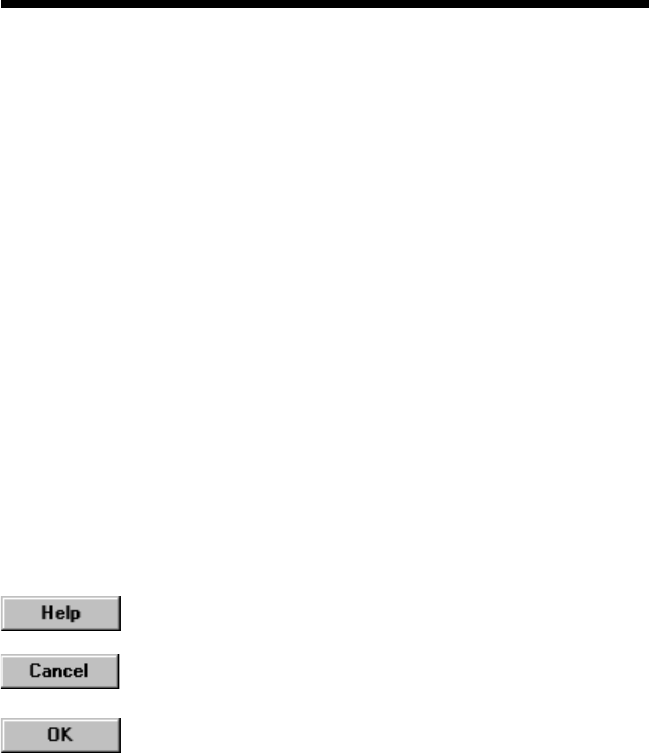
73
CONFIGURING YOUR ROUTER
Setup: OverLAN Commander for Windows 3.xx
Introduction
OverLAN Commander is available on a 3.5-inch floppy disk
included with your Ethernet/ISDN router package.
To use OverLAN Commander 16/IPX for configuring your
router, you will need a computer (preferably equipped with a
mouse) running Microsoft Windows (version 3.11 or
greater). The computer must be connected to your Ethernet
network.
You should be familiar with using Microsoft Windows. If not,
please refer to the manual for that product.
There are three dialog buttons you should be familiar with
before using OverLAN Commander.
Common buttons:
for helpful hints and instructions
to quit the current dialog box and leave all settings
unchanged
to quit the current dialog box and record all changes made


















