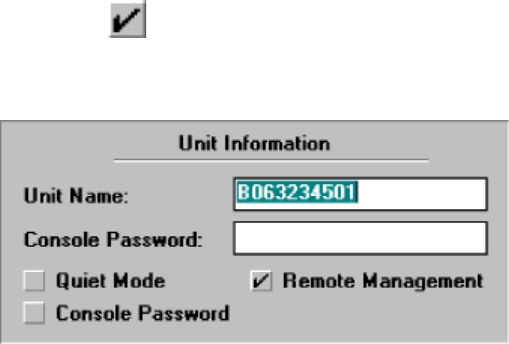
78
Console Password is a password of up to 10 letters and/or
numbers and will protect your configuration settings.
The default for Console Password is off. To turn on this
feature, use the mouse to click on the small gray square next
to Console Password.
Console Password is active when the little grey square next
to Console Password above has a check mark in it, like the
following:
Step 3: Select Quiet Mode to be on or off.
From the Setup dialog box
The default for Quiet Mode is on. This suppresses status
messages from appearing on a local console port connected
to the router. If a console is not attached, leave Quiet Mode
enabled.
When Quiet Mode is off, messages about the status of the
router appear on a local console port .
Regardless of whether Quiet Mode is on or off, messages
about the status of the system will always be accessible from
OverLAN Commander.
CONFIGURING YOUR ROUTER


















