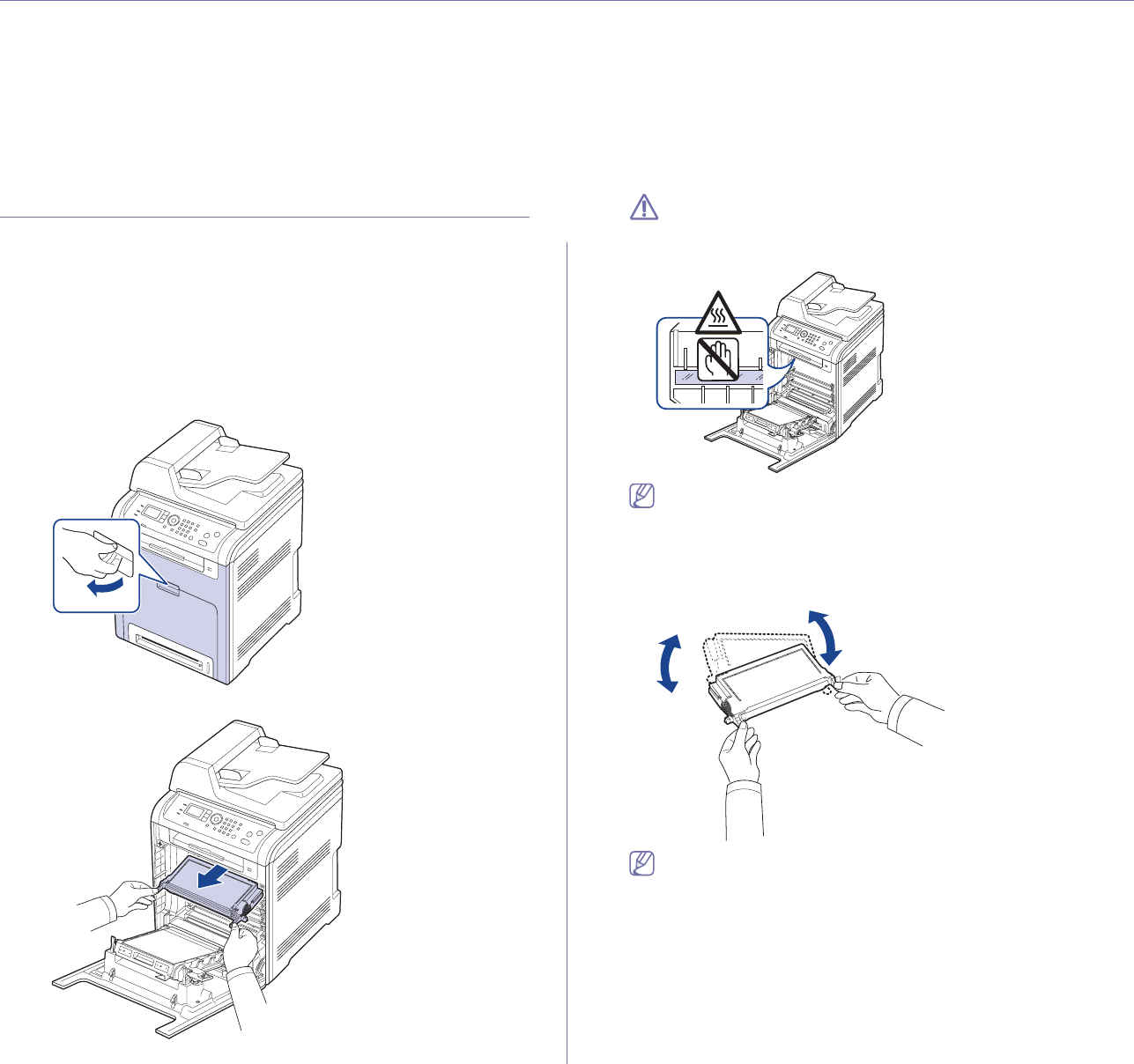
Troubleshooting_ 1
1.troubleshooting
This chapter gives helpful information for what to do if you encounter an error.
This chapter includes:
• Redistributing toner
• Clearing original document jams
• Tips for avoiding paper jams
• Clearing paper jams
• Understanding display messages
• Solving other problems
Redistributing toner
When the toner cartridge is near the end of its life:
• Whi
te streaks or light printing occurs.
• The
toner-related message saying that the toner is low may appear on
the display.
• The Status LED blinks red.
If this happens, you can temporarily improve prin
t quality by redistributing
the remaining toner in the cartridge. In some cases, white streaks or light
printing will still occur even after you have redistributed the toner.
1. Using
the handle, completely open the front door.
2. Grasp the handles on the toner cartridge and pull the cartridge out.
If you open the front door, be careful not to touch the underneath
the control panel (the lower part of the fuser unit). The temperature
of the fuser unit might be extremely hot and could damage your
skin.
When you open the front door and work inside the machine, it is
highly recommend that you remove the paper transfer belt first.
Because the work you do could contaminate the paper transfer
belt.
3. H
olding both handles on the toner cartridge, thoroughly rock it from side
to side to redistribute the toner.
If toner gets on your clothing, wipe it off with a dry cloth and wash
clothing in cold water. Hot water sets toner into fabric.
4. Hold the toner cartridge by the handle and slowly insert the cartridge into
the opening in the machine.
Tabs on the sides of the cartridge an
d corresponding grooves within the
machine will guide the cartridge into the correct position until it locks into


















