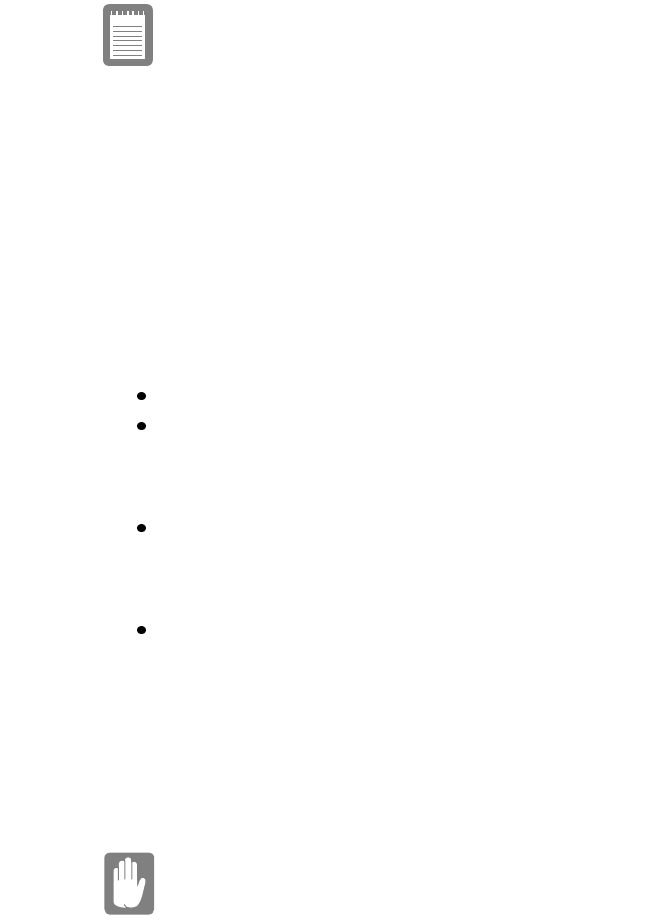
SamsungSN6000SeriesUser’sManual UsingOptions93
Contactyourairlineforinformationonusingan
airlineadapteronyourflight.
Tousetheadapter:
1. PlugtheadaptercableintotheACadapterconnectoronthe
computer.
2. Connecttheadaptertothecigarettelightersocketorthe
portablecomputerconnectorontheairplane.
Thelightontheadapterisgreenwhentheadapterisworkingproperly.
Thelightmayberedforafewsecondswhenyoufirstpluginthe
adapterorwhileyouusetheadapter.Thisisnormal.Ifthelight
remainsred,checktomakesuretheadapterisconnectedcorrectly.
Iftheadapterispluggedinandtheadapterlightdoesnotturnon:
Checktheadapterconnections.
Ifyouareinanautomobile,turnontheautomobile’signition
tosupplypowertotheadapter.Insomevehicles,powertothe
cigarettelightersocketisalwaysonandyoudonotneedto
turnontheignition.
Ifyouareinanairplane,askyourflightattendantwhenpower
willbeactivatedtotheportablecomputerconnector.The
connectormaynotbeactivatedatcertaintimesduringyour
flight.
Ifthepreviousproceduresdonotactivatetheadapter,youmay
needtochangethefuseintheadapter.Toremovethefuse
fromtheadapter,unscrewtheadaptercapwithapairofpliers
andremovethecap.Replacethefusewithan8ampfuse.Inan
automobile,youmayneedtoreplacethefuseinthecigarette
lightersocket.
Whenyouconnecttheadaptertothecigarettelighterortheairplane
connector,thebatterystartschargingimmediately.
Topreventlossofdataandpossibledamageto
thecomputer,unplugtheauto/airlineadapter
whenstartingandstoppingtheautomobile
engine.


















