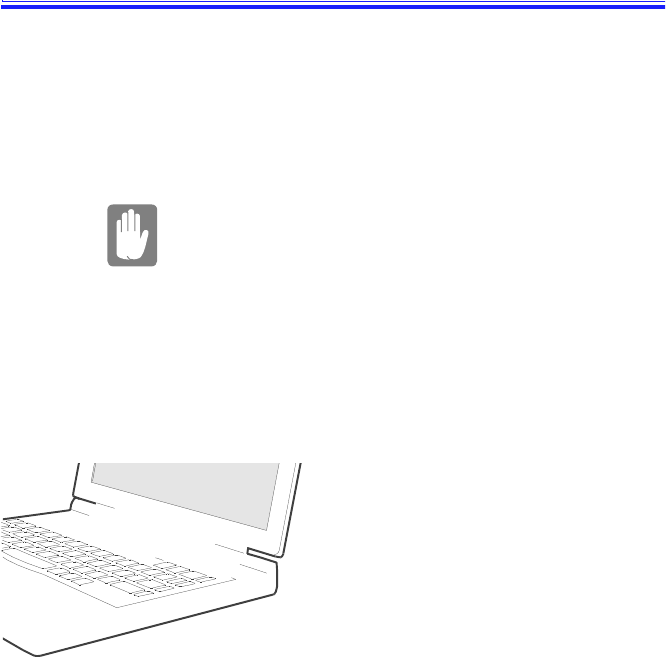
SamsungSN6000SeriesUser’sManual ConnectingExternalModules29
ConnectingExternalModules
SN6000computersshipfromthefactorywithanexternalfloppydrive
module.ForinformationabouttheoptionalCD-ROMandDVD-ROM
drives,see“UsingOptions”onpage91.Thesedevicesareconnected
tothecomputer’sexternalmoduleportusingtheexternalmodule
cable.
IfyouroperatingsystemisWindows98youcan
usetheSmartBayutilitytohot-swapthe
externalmodules.IfyoudonotuseWindows
98,makesurethatthecomputer’spowerisoff
beforeyouremoveorinstallanyexternal
modules.
Onlyoneexternalmodulecanbeusedatanyonetime.Attachoneend
oftheexternalmodulecabletothemoduleandtheothertotheexternal
moduleportonthecomputer(Figure14).
Figure14.AttachingtheExternalModulestotheComputer


















