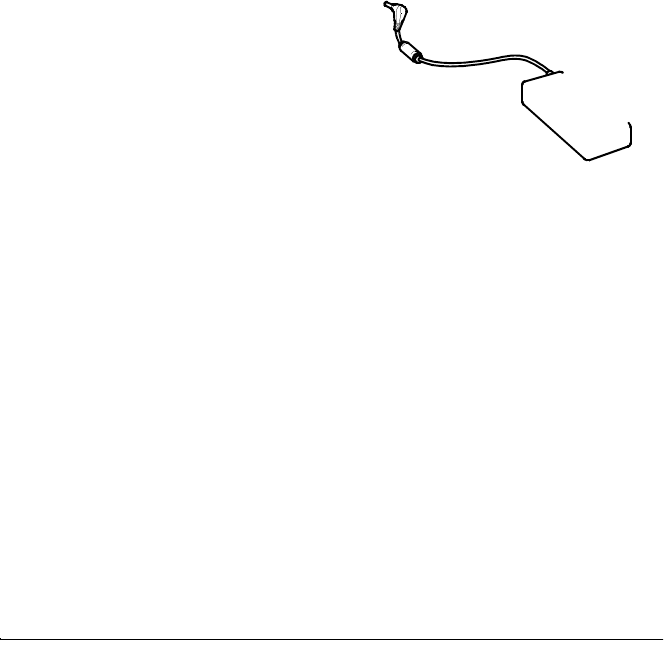
SamsungSN6000SeriesUser’sManual UsingYourComputerfortheFirstTime8
Figure4.ConnectingtheACAdapter
ThebatterystartschargingassoonasyouplugtheACadapterintoan
electricaloutlet.Thebatterychargesfasterifthecomputeristurnedoff
duringcharging.
Ifthebatteryisfullydepletedandthecomputeristurnedoff,the
batterychargesinabout2.5hours.Ifthecomputeristurnedon,the
batterychargesinabout4hours.Whenthebatteryischarging,the
batterychargelightisamber.Whenthebatteryisfullycharged,the
lightturnsgreen.
See“UsingtheBattery”onpage38formoreinformationonusingyour
computer’sbattery.
TurningOntheComputer
Toturnonthecomputer’spowerforthefirsttime:
1. SlidetheLCDcoverlatchesapartandholdthem(Figure5).
2. LiftuptheLCDcover.


















