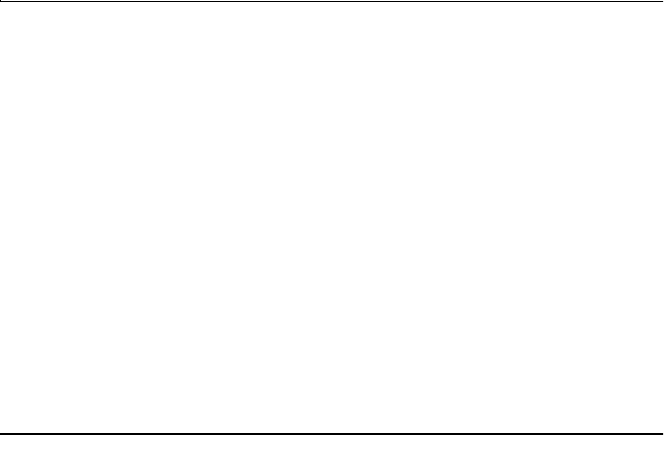
SamsungSN6000SeriesUser’sManual Troubleshooting88
UsingtheSamsungRestoreCD-ROM
AllSN6000Seriescomputersthatshipfromthefactoryincludeone
MicrosoftWindows98orWindowsNT4.0CD-ROM,onerestoreCD-
ROMandoneBootFloppydiskette.TheSamsungRestoreCD-ROM
containsacopyoftheapplicationsanddriversneededforcomputer’s
operatingsystem.
Intheunlikelyeventthatprogramsonthecomputerharddrivebecome
corruptedorareerased,youcanusetheMicrosoftOperatingSystem
CD-ROMandtherestoreCD-ROMtoreinstallthem.Torestore
software,followthedirectionsincludedwiththerestoreCD-ROM.
TousetherestoreCD-ROM,inserttheCD-ROMintotheCD-ROM
drivewhileyourMicrosoftoperatingsystemisrunning,theCD-ROM
willstartautomatically,followanyon-screenprompts.
OperatingProblems
Thissectiontellsyouwhattodoifyouhaveproblemsrunningyour
computer.Ifanyproblempersistsafteryoutakecorrectiveaction,
contactyourresellerforassistance.
Thecomputerdoesnothingwhenyouturniton.
Hasthebatteryrundown?ConnecttheACadapterorauto/airline
adaptertogetpowerandrechargethebattery.Tryturningonthe
computeragain.
Thecomputerisnotbehavingasexpected.
Operatingyourcomputerathighspeedwiththecacheenabled
maycausesysteminstabilityandincompatibilitywithsome
operatingsystems.Ifyourcomputerisnotbehavingasexpected
andnoerrormessagesappear,disabletheMemoryCachesetting
intheMemoryCachefieldofSystemSetup.
NothingappearsontheLCDpanelwhenyouturnonthe
computer.
AdjustthebrightnessontheLCD.Areyouusinganexternal
monitor?Ifso,press<Fn+F5>toreturntotheLCDpanel.


















