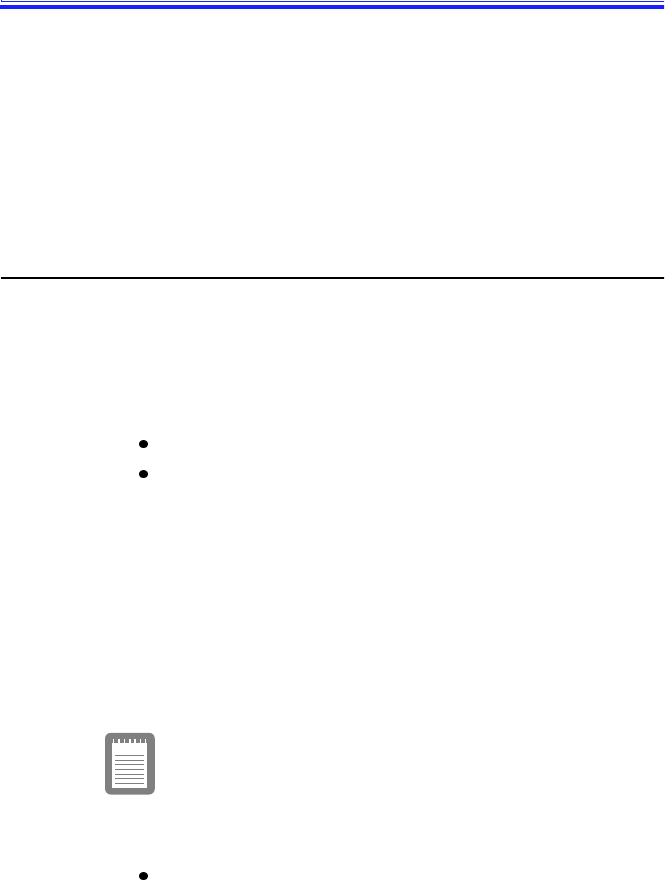
SamsungSN6000SeriesUser’sManual UsingtheBattery38
UsingtheBattery
Yourcomputerusesasmartrechargeablelithium-ionbatterypackfor
powerwhentheACadapterisnotattachedtoanelectricaloutlet.The
smartbatterygivesaaccuratemeasurementofthecurrentbattery
capacitywhichhelpsextendoperatingtimebyenablingeffective
powermanagementinoperatingsystemsthattakeadvantageofthe
accurateinformationsuppliedbythebattery.
ChargingtheBattery
Yourcomputer’sbatterystartschargingautomaticallywhenyou
connecttheACadaptertothecomputer.Ifthecomputerisoff,the
batterychargesfasterthanifthecomputer’spowerison.
Approximatechargingtimesforyourbatteryare
2.5hourswiththecomputeroff
4hourswiththecomputeron
Whilethebatteryischarging,thebatterychargelightonthecomputer
isamber(seeFigure10onpage20forthelocationofthebatterycharge
light).Whenthebatteryisfullycharged,thelightchangestogreen.
Whenyouuseanewbatterypackforthefirsttimeoruseabatteryafter
alongperiodofstorage,theinitialbatterylifeisshorterthannormal.
Normalbatteryliferesumesafterafewdischarge-rechargecycles,see
BatteryCalibartioninsystemsetuponpage58formoreinfomationon
dischargingthebattery.
Allbatterieseventuallywearoutandlosethe
abilitytoholdacharge.Youmayneedto
replaceyourbatterypackafterayearof
averageusage.
Followtheserulesforchargingyourbattery:
Abatterynormallydischargespowerwhennotusedforlong
periodsoftime.Besuretorechargethebatteryeverytwo
monthswhenitisnotinuse.


















