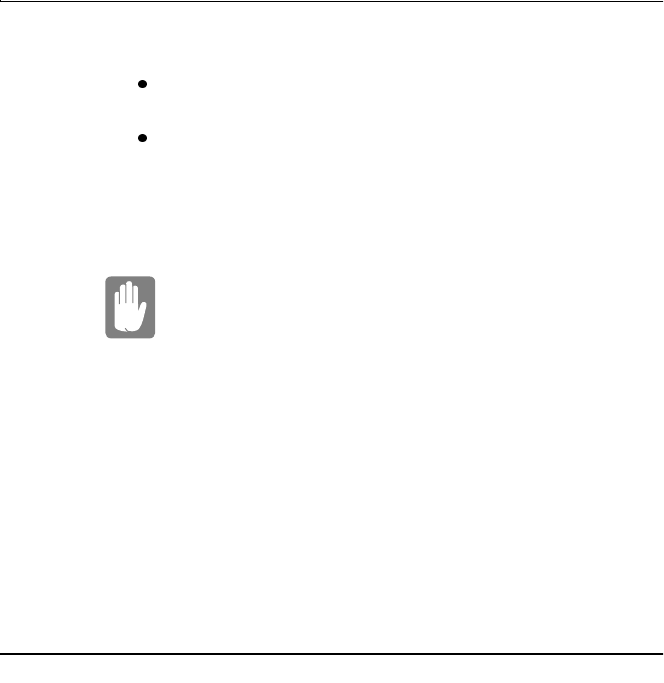
SamsungSN6000SeriesUser’sManual UsingPowerManagementOptions65
Whenyourcomputerentersorresumesfromsavetodiskmode,
screensappearindicatingsystemstatus.Thesestatusscreensdonot
appearwhenthecomputerentersorresumesfrompoweronsuspend.
RestModePrecautions
Observethefollowingprecautionswhenusingrestmode:
Saveallopenfilesbeforeyoupress<Fn+F11>tomanually
placeyourcomputerintorestmode.
Donottrytoresumetofull-powermodeusingbatterypowerif
thebatterychargeislow.Ifthebatterychargeistoolow,the
systemmaynotbeabletoresumefully.PlugintheACadapter
ifyourcomputercannotresumenormaloperationbecauseofa
lowbatterycharge.
Whenyourcomputerisinpoweronsuspendor
savetodiskmode,donotconnectorremove
anydevices(includingPCCardsorexternal
modules)becauseyoumaydamagethe
computerorresumetofullpowermayfail.Ifa
floppydiskisinthefloppydrive,donotremove
itorswitchitwithanotherdisk.
However,youcanplugintheACadapterifthe
resumetofullpowerfailsbecauseofalow
batterycharge.
Whenthecomputerisinsavetodiskmode,you
canremoveandreplacethebattery.
UsingPowerProfiler
PowerProfilerenablesyoutosetpower-managementoptionsfor
computersshippedwithWindowsNTinstalled.Toopenthe
PowerProfilerwindow,double-clickthebatteryiconontheright
corneroftheWindowstaskbar.Ifyouclicktheiconwiththeright
mousebutton,amenuappearswithanoptiontoputthecomputerin
rest(restmode).


















