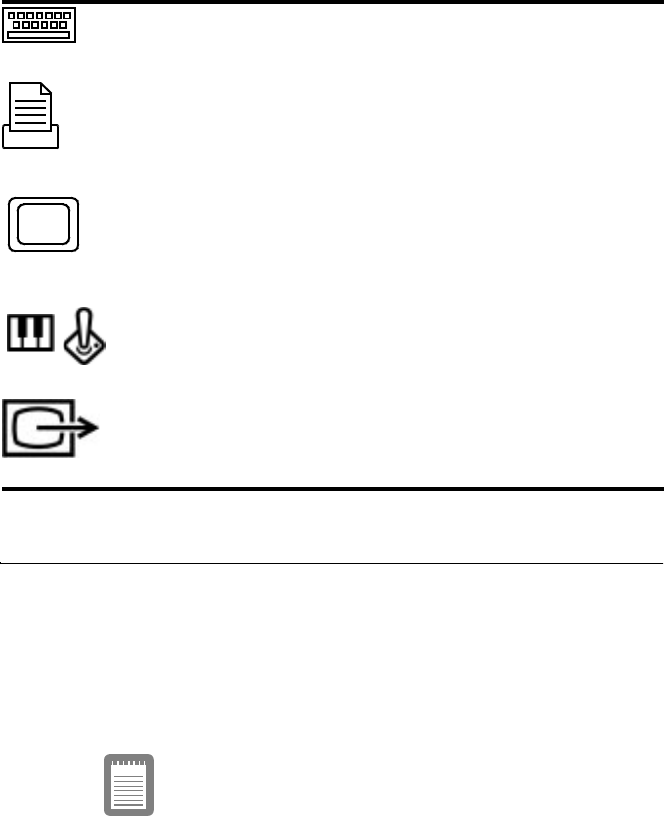
SamsungSN6000SeriesUser’sManual ConnectingPeripheralDevices27
UsingtheTV-out(composite)Port
ThisfeatureisonlyavailablewithWindows98.UsingtheTV-out
(composite)portontheportreplicator,acompatibleTVorother
compatibledisplaydevicecanbeconnectedandanimagedisplayed.
TocheckifandhowyourTVdisplaystheTV-out(composite)signal
seethedocumentationincludedwithyourTV.
YoucannotenableTVOutdisplayunlessthe
currentscreenresolutionislowerthan
1024x768,See“ResolutionandColorDepth”on
page69forinformationonchangingyour
screenresolution.
ToenableTV-out:
1. EnterSystemSetupandundertheAdvancedmenu,setTV
StandardtotheappropriatestandardforyourTV.(see“Using
SystemSetup”forinformationonsettingoptions.)
Keyboardport:
Connectanexternalkeyboardorkeypadtothis
port.Makesureyourcomputeristurnedoffwhenyouattach
peripheralstotheport.
Parallelport:
Plugaparalleldevice,suchasaparallelprinteror
networkadapter,intothis25-pinport.
Videoport:
Plugtheinterfacecableofanexternalmonitorintothis
15-pinconnectorandthenplugthemonitorpowercordintoa
groundedoutlet.
Joystick/MIDIport:
Connectajoystickorothergamepointing
devicetothisport.YoucanalsoconnectaMIDIdevicetothisport.
TV-out(composite)port:
PluganRCAorPhonoplugconnector
fromthisportintoanexternalmonitortogetvideoonly.Noaudiois
transmittedviathisport.YoucannotenableTVOutdisplayunless
thecurrentscreenresolutionislowerthan1024x768.


















