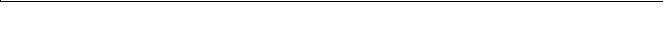
SamsungSN6000SeriesUser’sManual UsingSystemSetup56
isinthismode.Thisrestmodeisalsoknownassuspendto
RAM.
Whenthecomputerenterssavetodiskmode,itwillnot
resumenormaloperationataspecifiedtimenomatterhowthe
ResumeOnTimefieldisset.
RestTimeout:Setstheamountoftimethatthecomputerneedstobe
inStandbybeforeenteringRestMode.Youcandisablethisoptionby
selectingOff.Thedefaultsettingis10min.
ResumeOnTime:Enablesthecomputertoresumeoperationfrom
restmodeatascheduledtime.Thecomputerwillresumeonlyifthe
RestModefieldissettoPowerOnSuspend,notSaveToDisk.Ifyou
setthisfieldtoOn,youmustsettheResumeTimefieldaswell.The
defaultsettingisOff.
ResumeTime:Specifiesthetimeforyourcomputertoautomatically
resumefromrestmode.Entertwo-digitnumberstoindicatethehour,
minutes,andsecondsintheformathh:mm:ss.Usea24-hourclock.Use
thetabkeytomovebetweenthehour,minute,andsecondcells.Use
thehyphenkey<->or<Space>bartodecreaseorincreasethe
numbers.YoumustsetthisoptionifyouenableResumeOnTime.
BootMenu
TheBootmenuenablesyoutoselectabootdeviceandsetbootoptions.
Floppycheck:Enablesacheckofthefloppydriveduringthetests
performedbythecomputeratstartup.Whenthisfieldisenabled,a
completePOSTisperformedatstartup.TheoptionsareEnabledand
Disabled(default).
Summaryscreen:Displaysthesystemconfigurationwhenthe
computerstarts.TheoptionsareEnabledandDisabled(default).
BootDevicePriority:Enablesyoutoselecttheorderinwhichthe
computerattemptstobootfromdifferentdevices.Thefieldhasthree
options:ATAPICD-ROMDrive,DisketteDriveandHardDrive.
Tochooseadeviceasthefirst,second,orthirdbootdevice:
1. Press<Enter>attheBootDevicePriorityfield


















