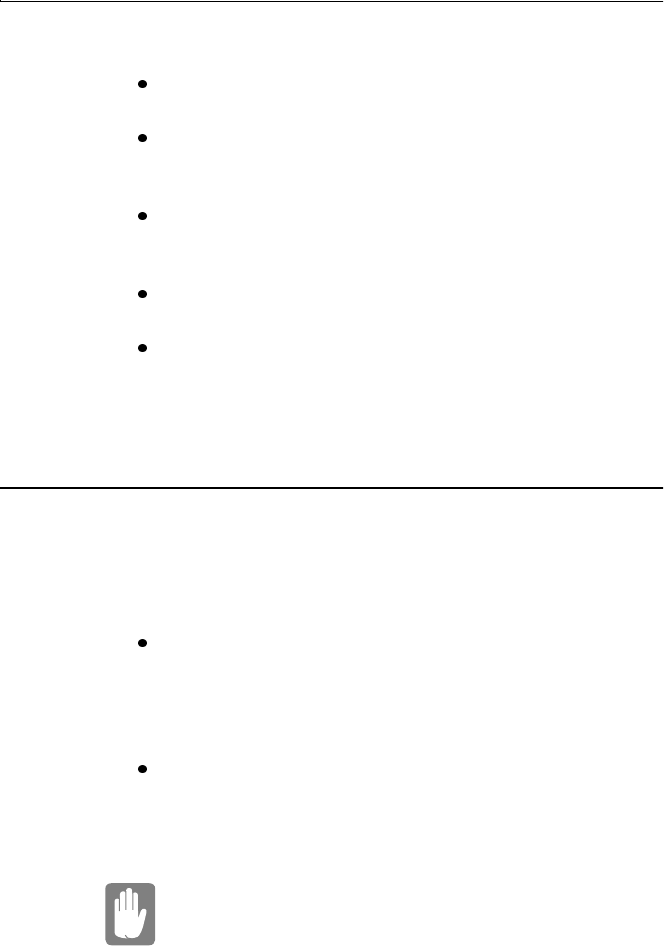
SamsungSN6000SeriesUser’sManual UsingYourComputerfortheFirstTime13
TravelingwithYourComputer
Ifyouaretravelingbyairplane,followthesetips:
Takethecomputerwithyouascarry-onluggage.Donotcheck
thecomputerwithyourbaggage.
Allowthecomputeranddiskstogothroughthe
X-raysecuritydevices.Donothand-carrydisksthroughthe
walk-throughmetaldetectors,whichcancauselossofdata.
MakesurethatthebatteryischargedortheACadapteris
easilyaccessible.Youmayberequiredtoturnonthecomputer
forairportsecuritypersonnel.
Bepreparedtoturnoffthecomputerduringtakeoffand
landing.
Contactyourairlineforinformationaboutusinganoptional
airlineadaptertopoweryourcomputerwhiletravelingby
airplane.
HandlingSpills
Donotspillanythingonyourcomputer.Thebestwaytoavoidspillsis
toavoideatinganddrinkingaroundyourcomputer.Ifyoudospill
somethingonyourcomputer,turnoffyourcomputer,unplugit
immediately,anddothefollowing:
Ifyouspillliquidontheinternalkeyboardoranyexternal
devices(suchasthefloppydrive),drainasmuchoftheliquid
aspossible.BecarefulnottolettheliquiddripontotheLCD
panel.Allowthesystemtodryforseveraldaysbeforetryingto
useit.
Ifyouspillliquidonanexternalkeyboardorkeypad,unplugit
anddrainasmuchoftheliquidaspossible.Allowthe
keyboardtositatroomtemperatureforafulldaybeforetrying
touseit.
Sweetliquidsleaveastickyresiduethatmay
causedamagedespiteyoureffortstodry.


















