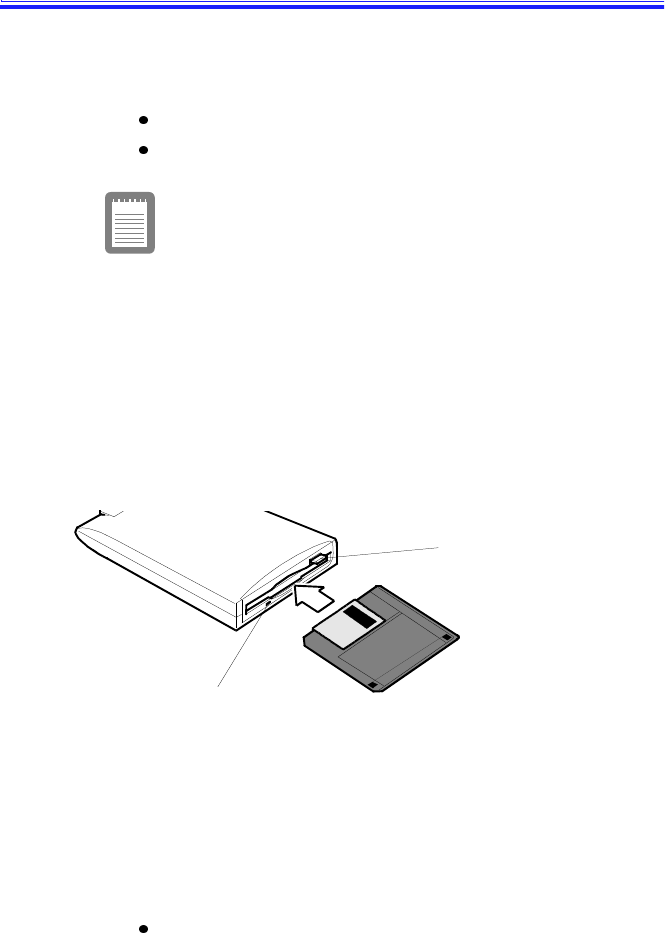
SamsungSN6000SeriesUser’sManual UsingtheFloppyDrive32
UsingtheFloppyDrive
Thecomputercomeswithanexternal1.44-MB,3.5-inch,high-density
floppydrive,whichcanread,writeto,andformatthefollowingdisks:
Ahigh-density,3.5-inchdisk,whichstores1.44MBofdata.
Adouble-density,3.5-inchdisk,whichstores720KBofdata.
Thefloppydriveinyourportablecomputeris
smallerbutmorepower-efficientthanafloppy
driveinadesktopcomputer.Togetthebest
performancefromyourfloppydrive,handlethe
drivecarefullywheninstallingorremovingit
andusehigh-qualityfloppydisks.
Thefloppydriveconnectsexternallytoyourcomputerbycabletoa
connectorontheoutsideofthecomputer.Forinformationoninstalling
thefloppydrive,see“ConnectingExternalModules”onpage29and
see“UsingtheSmartBayUtility”onpage30.
Touseafloppydisk,insertitintothefloppydrive(Figure15).
Figure15.InsertingaFloppyDisk
Toremoveafloppydisk,presstheejectbuttononthefloppydrive.
Thedrivelightonthefloppydriveisgreenwhenthecomputerwrites
toorreadsfromafloppydisk.Donotremoveadiskwhenthislightis
on.
Toprotectthedataonyourfloppydisks,followtheseguidelines:
Keepdisksawayfromexcessiveheat,directsunlight,and
liquids.
Floppyeject
button
Drivelight


















