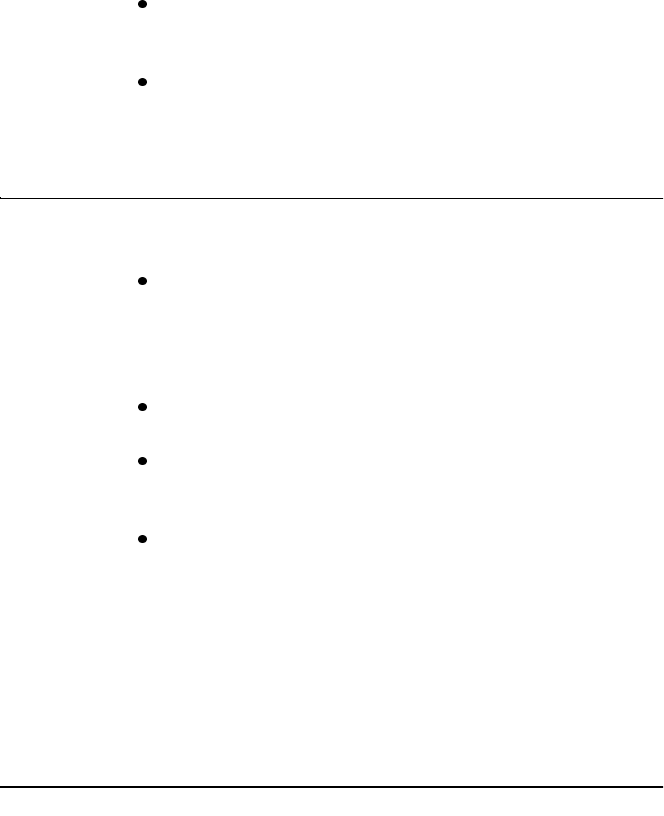
SamsungSN6000SeriesUser’sManual UsingtheBattery39
Makeitapracticetodischargeyourbatteryfullybefore
rechargingthebattery.Thiscanhelpextendthelifeofthe
battery.
Donotattempttochargethebatteryintemperaturesofunder
41
o
F(5
o
C)orover95
o
F(35
o
C.)
SafelyUsingtheACAdapterandBatteries
FollowtheseguidelinestosafelyusetheACadapterandbatteries:
TurnyourequipmentoffandunplugtheACadapterifyou
accidentally:
– Exposetheequipmenttoliquid.
– Drop,jar,ordamagethecomputer.
UseonlySamsung-approvedbatteries,ACadaptersandauto/
airlineadapters.
Donotdisassemblethebattery,heatitabove122°F(50°C),or
burnit.Thebatteryusedinthiscomputermaycauseafireor
chemicalburnifmistreated.
Yourcomputer'ssmartrechargeablebatterymaybeconsidered
hazardouswaste.Ifyoureplaceyourbatterywithanewone:
– Keeptheoldbatteryoutofthereachofchildren.
– Disposeoftheoldbatterypromptly.
– Makesurethatyoufollowallstateandlocal
requirementswhenyoudisposeoftheoldbattery.
RemovingandInsertingtheBattery
Yourcomputercomeswiththebatterypackinserted.Toremovethe
batterypack:
1. Turnthecomputer’spoweroff.
2. ClosetheLCDpanelandturnthecomputeroversothatthe
bottomoftheunitfacesup.


















