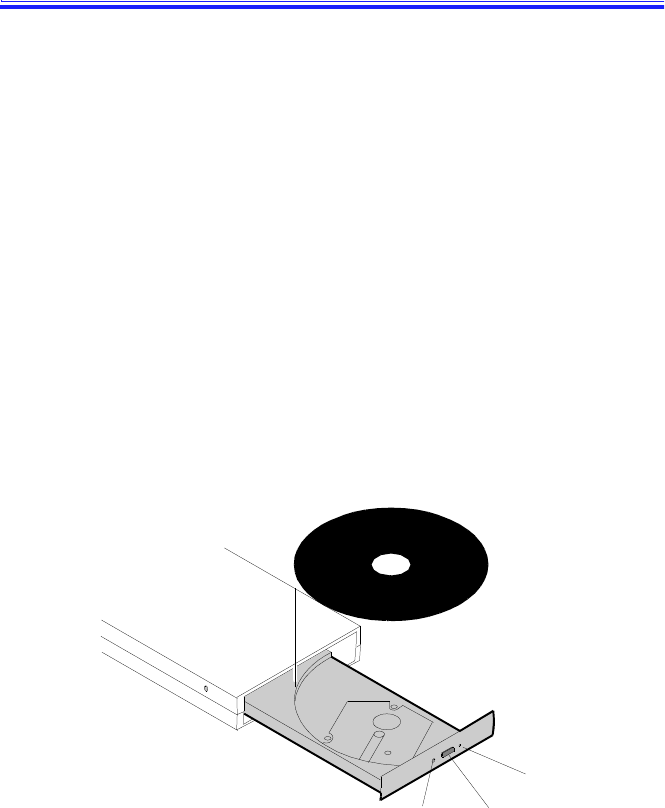
SamsungSN6000SeriesUser’sManual UsingtheCD-ROMDrive34
UsingtheCD-ROMDrive
TheexternalCD-ROMdrivemodulemustbepuchasedseparatly,see
“UsingOptions”onpage91.TheCD-ROMdriveconnectsexternally
toyourcomputerbycabletoaconnectorontheoutsideofthe
computer.ForinformationoninstallingtheCD-ROMdrive,see
“ConnectingExternalModules”onpage29andsee“Usingthe
SmartBayUtility”onpage30.
Compactdiscsaredesignedsothatyoucaneasilyinsertoneintothe
computerwhenyouneedit,andthenremoveit:
1. PressthebuttonontheCD-ROMdrive,andthetrayslidesout.
(Donotleanonthetray;itdoesnotsupportmuchweight.)
2. InsertaCD,labelsideup(orremoveadisc,ifyouhavefinished
usingit).
3. Pushthetrayingentlytoclosethedrivetray(Figure16).
Alightonthedrivetrayisonwhenthecomputerisreading
fromaCD.Donotremoveadiscwhenthislightison.
Figure16.UsingtheCD-ROMDrive
InstallandstartaCD-basedprogramasyouwouldaprogramona
floppydisk.Seeyouroperatingsystemdocumentationformore
informationonrunningprograms.
ButtonLight
Emergency
ejectbutton


















