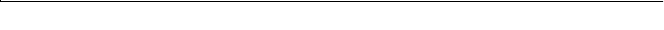
SamsungSN6000SeriesUser’sManual UsingSystemSetup55
ForaDaily,Weekly,orMonthlyprompttobeaccurate,SystemDatein
theMainmenumustbesettothecurrentdate.
PowerMenu
ThePowermenuofSystemSetupallowsyoutoenableandadjustyour
computer’ssophisticatedpower-savingfeatures.Enablingthese
featuresextendsthelifeofthebattery.
IfyourcomputershippedwithWindows98installed,Windows98
PowerManagementworkswiththesettingsinthePowerManagement
optionontheControlPanel.
IftheACadapterispluggedinallpowermanagementisdisabled.
PowerSavingMode:Setsthepowermanagementmode.Choosing
modeschangesthesystempowermanagementsettings.Theoptions
areMaximumPowerSavings(default)andMaximumPerformance.
MaximumPowerSavingsconservespowerbyslowingdownthe
microprocessorwhileMaximumPerformancedoesnotslowthe
microprocessor.
StandbyTimeout:Setstheperiodofcomputerinactivity(nouser
inputordeviceactivity)thatmustpassbeforeyourcomputer


















