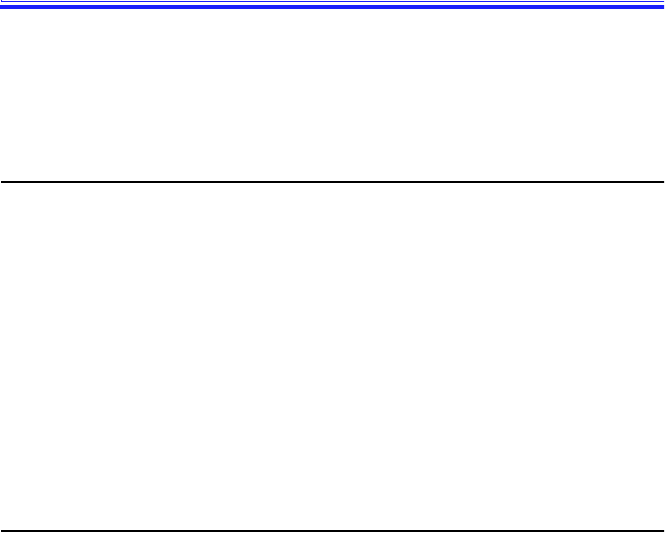
SamsungSN6000SeriesUser’sManual AboutDriversandSystemResources83
AboutDriversandSystem
Resources
Thissectiongivesyoubasicinformationaboutdriversandsystem
IRQs.
Drivers
Adriverisaprogramthatenablestheoperatingsystemtoworkwitha
hardwaredevice.Yourcomputerincludesdriversfortheaudio,video,
touchpad,keyboard,CD-ROMdrive,harddrive,floppydrive,andPC
Cardcontroller.Whenyouaddadevicetoyourcomputer,suchasa
printer,youmustinstalladriverforthatdevice.
Differentdriversareusedbydifferentoperatingsystems.Ifyouneed
driversforanoperatingsystemotherthanWindows98orWindows
NT,checktheDriversdirectoryinyourrestoreCD-ROM,driversfor
someotheroperatingsystemsareincludedthere.
IRQs
Mostofthedevicesinyourcomputerorconnectedtoyourcomputer
needtheirownIRQ.TheIRQisahardwarelinethatadevicecanuse
tosendsignalstothemicroprocessor.Whenthedeviceneedsthe
microprocessor’sservice,thedevicesendsaninterruptrequestsignal
tothemicroprocessor.
ThenumberofIRQsavailableforanycomputerislimitedbyindustry
standards.Becauseitshipswithnumerousfeatures,theSN6000Series
computerusesmostoftheavailableIRQs.Ifyouaddanotherdeviceto
yourcomputer,youmayneedtodisableanexistingdevicetofreeup
anIRQforthenewdevice.IRQresourcesareofparticularconcern
whenthecomputerisattachedtoadockingdevice.
TheIRQsthatareusedbydefaultonyourcomputerarelistedinTable
8.


















