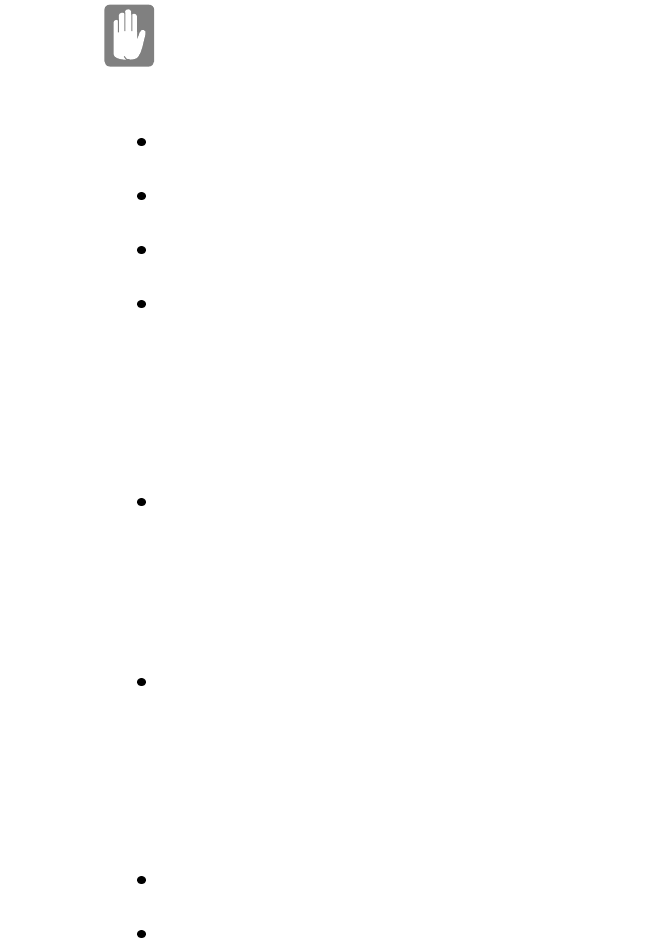
SamsungSN6000SeriesUser’sManual UsingYourComputerfortheFirstTime12
Donottrytodisassembleyourcomputer.
Openingthesystemchassisvoidsyour
warranty.OnlyanauthorizedSamsungservice
centercanreplaceoraddanypartsinsidethe
chassis.
Followalltheinstructionsandcautionsinyourcomputeruser
documentation.
TheLCDhasapolarizedsurfaceandcanbedamagedeasily.
Topreventdamage,avoidtouchingthescreen.
UseonlySamsungapprovedACadapters,automobile
adapters,airlineadapters,andmemorymodules.
Becauseaportablecomputerissmallandhasrestrictedair
flowaroundcomponents,itismorelikelytooverheatthana
desktopcomputer.Afaninsideyourcomputerhelpsto
eliminatesomeheat.Makesurethefanventonthesideofyour
computerisnotblockedwhenyouusethecomputer.(See
Figure2onpage6forthelocationofthevent.)Occasionally
checktheventandremoveanyaccumulateddustonthe
outside.
Avoidusingorstoringthecomputerinextremelyhotorcold
areas,suchasacaronahotday.Keepthecomputerawayfrom
heatersandoutofdirectsunlight.Exposuretoexcessiveheat
maydamagecomputercomponents.
Ifyouhaveleftyourcomputerinahotplace,letitcooldown
slowlytoroomtemperature(withtheLCDpanelopen)before
usingit.
Setupyourcomputerworkareatoavoidphysicalstrain.Sit
withyourbackstraightandsupportedbyyourchair.Adjust
yourchairorworktablesothatyourarmsandwristscan
remaininarelaxedposition,parallelwiththefloor.Avoid
bendingortwistingyourwristsasyouwork.Yourhands
should“float”slightlyabovethekeyboard.Refertoabookon
officeergonomicsformoreinformationonsettingupyour
workarea.
Takefrequentbreaksfromworkingatthecomputertorest
youreyesandstretchyourmuscles.
Remembertosaveyourdatafilesfrequentlyandtomake
backupcopiesofyourfiles.


















