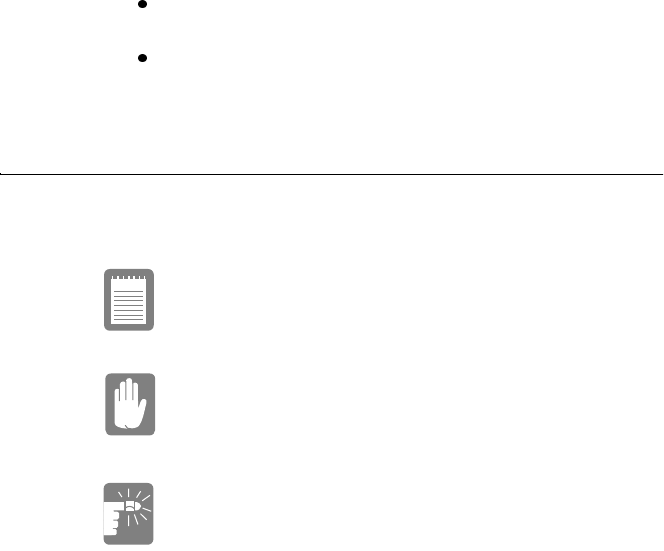
SamsungSN6000SeriesUser’sManual UsingYourDocumentation3
ClickonapagenumberintheIndextojumptothatpageinthe
manual.
Clickonacross-referenceinthetexttojumptothesectionthat
isreferenced.
SpecialFeaturesoftheUser’sManual
Threetypesofmessageswithiconsappearinthemanual:
Anoteinformsyouofspecialcircumstances.
Acautionwarnsyouofpossibledamageto
equipment.
Awarningindicatesthepossibilityofpersonal
injury.
Keysthatyouneedtopresstoperformcertainfunctionsareshownin
themanualenclosedinanglebrackets.Forexample,
<Ctrl>
indicatesthecontrolkey(Ctrlonthecomputer’skeyboard).
Ifyouneedtopresstwokeysatthesametime,thekeynamesare
shownjoinedbyaplussign.Forexample,
<Fn+F11>
meansthatyoushouldpresstheFnkeyandholditandthenpressthe
F11key.
Ifyouarenewtousingcomputers,seetheGlossary.TheGlossary
explainsgeneralcomputingtermsthatareusedinthismanualandtells
youaboutsomeofthedifferencesbetweenportablecomputersand
desktopcomputers.


















