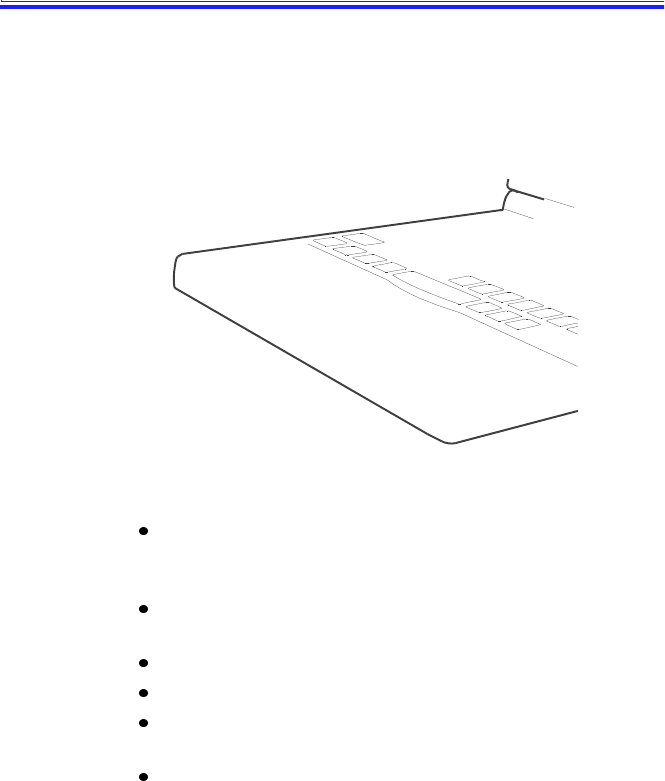
SamsungSN6000SeriesUser’sManual UsingtheTouchpad19
UsingtheTouchpad
YourcomputerisequippedwiththeSmartPoint™touchpad,whichis
anintegrated-pointingdevicethatisusedtoperformstandardmouse
functions(Figure9).Thetouchpadisanadvancedandreliable
pointingdevicethatworkswithatouchofyourfinger.
Figure9.Touchpad
Tousethetouchpad:
Placeyourfingeronthepadandmoveyourfingerinthe
directionyouwantthecursortomove.Thefasteryoumove
yourfinger,thefasterthecursormovesacrossthescreen.
Rollyourfingerfromsidetosidetomovethecursorshort
distances.
Quicklytapyourfingeronthetouchpadtoclickanitem.
Tapyourfingertwicetodouble-clickanitem.
Tapanddragyourfingeronthetouchpadtoclickanddragan
item.
Pressonthetouchpadgently.Thetouchpadrespondstolight
pressure.
Youcanalsousethebuttonsatthebottomofthetouchpadinthesame
wayyouusestandardmousebuttons.
Forinformationonattachingandusinganotherpointingdeviceor
keyboardwithyourcomputer,see“ConnectingPeripheralDevices”on
page24.


















