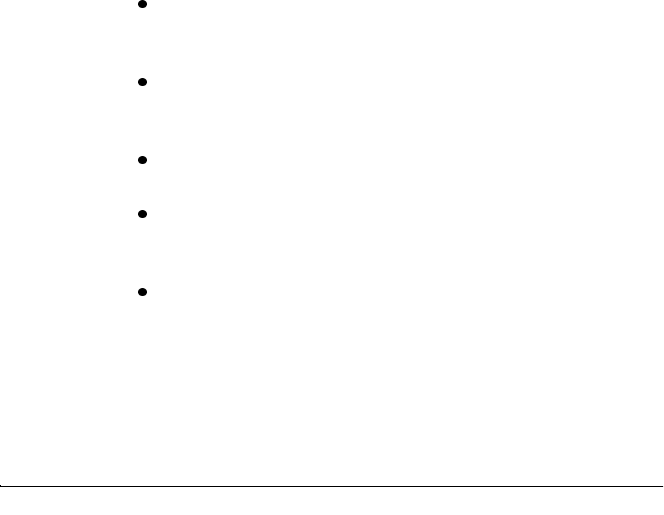
SamsungSN6000SeriesUser’sManual AboutDriversandSystemResources85
Ifyouareunabletotransferfileswiththeinfraredport,checkthe
following:
MakesuretheSerialportBfieldinSystemSetupissetto2F8,
IRQ3.ThefieldisintheAdvancedMenuunder
I/ODevice
Configuration
.
Thereceivingdevicemustbepositionedproperly.Theremust
benomorethanthreefeet(oronemeter)ofdistancebetween
thecomputer’sinfraredportandthereceivinginfrareddevice.
Thesendingandreceivingdevicesneedtobeonthesamelevel
vertically.Placethemonthesametableifpossible.
Makesuretheinfraredportsonthesendingandreceiving
devicesfaceeachother,withnomorethana30degreeangle
betweenthetwoinfraredports.
Makesurethatnothingisobstructingthefiletransferpath
betweenthecomputer’sinfraredportandthereceivinginfrared
device.
Ifyoustillcannottransferafile,seethedocumentationforthe
infraredsoftware.
ServicePack3forWindowsNT4.0
Microsoft
®
ServicePack3(SP3)isincludedwithcomputersshipped
fromthefactorywithWindowsNTinstalled.Anytimeyouchangeor
addcomponentstoyourWindowsNTsystem,youneedtoreinstall
SP3.
TheversionofSP3onyourcomputer’sharddriveincludesthecorrect
videodriverforyoursystem.Ifpossible,alwaysinstallthisversionon
yourcomputer.
ToinstallSP3:
1. Runtheexecutablefile.Onyourcomputer’sharddrivethisfile
islocatedatC:\SP3\I386\update.
2. Followtheinstructionsonthescreenwiththeseexceptions:
a. Whenyouarepromptedtooverwritetheuninstall
directory,clicktheYesbutton.


















