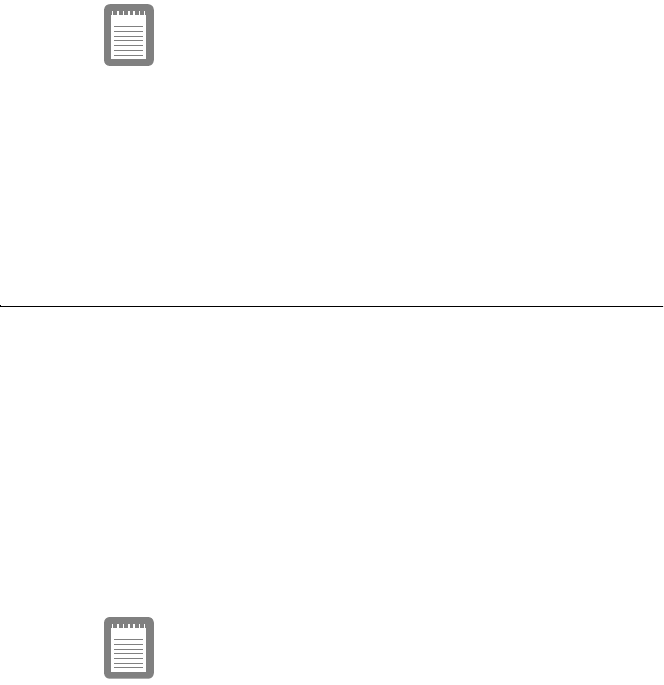
SamsungSN6000SeriesUser’sManual UsingPowerManagementOptions64
Cardcontroller,andsomeotherdevicesturnofftosaveenergy.DPMS
(aformofmonitorpowermanagement)toanexternalmonitoris
invoked.
Toresumefromstandby,touchthetouchpad.Donotpressanykeyson
yourkeyboard.
Ifyoupressakeytoresumefromstandby,your
computerwillrecognizethefunctionofthekey
youpressedandperformthatfunction.For
example,ifyoupress<N>andadocumentis
open,an
“n”
istypedintoyourdocument.
Ifyouenablebothstandbyandrestmodes,yourcomputerenters
standbywhenthedelaytimeyouchoseforstandbyhaselapsed,and
thenentersrestmodewhenthedelaytimeyouchoseforrestmodehas
elapsedsincethecomputerenteredstandby.
RestMode
TheRestTimeoutfieldinSystemSetupenablesyoutospecifythetime
periodaftertheenteringstandbybeforethecomputerentersrestmode.
YoucandisablethisoptionbyselectingOff,oryoucanspecifyaRest
Timeoutdelaytimeof5to60minutes.
TheRestModefieldinSystemSetupdefineswhattypeofrestmode
yourcomputerenters,see"RestMode"onpage55formore
information.
Youcanpress<Fn+F11>tomanuallyplaceyourcomputerintorest
mode.
Whenyouusethe<Fn+F11>keycombination,
yourcomputermaypostponeenteringrest
modeduringacriticaloperation,suchas
readingfromorwritingtotheharddrive.
Toresumetofull-powermode,pressthepowerbutton.
Oncealldevicesreturntofull-powermode,allactivesoftware
applicationsandsystemstatesarerestoredtoexactlyhowtheywere
beforeyourcomputerenteredrestmode.


















