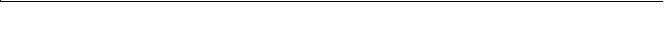
SamsungSN6000SeriesUser’sManual UsingSystemSetup50
Thesubmenufieldsare:
MemoryCache:Enables(default)ordisablesyourcomputer’s
(level2)cachememory.Normally,donotdisablethecache
memoryunlessaprogram’sdocumentationspecifiesthatthe
computercachememorymustbedisabled.
CacheExtendedMemoryArea:Controlsthecachingof
systemmemoryover1MB.OptionsareWriteBack(default),
uncached,WriteThroughandWriteProtect.Normally,Write
Backistheoptimalsettingbutifyouareexperiencing
problemstrychangingthessettings.
CacheD400-D7FF:Enablesordisables(default)cachingof
shadowedoptionROMsintheD400-D7FFregion.
CacheD800-DBFF:Enablesordisables(default)cachingof
shadowedoptionROMsintheD800-DBFFregion.
SystemMemory:Displaystheamountofconventionalmemory
detectedbyyourcomputerduringstartup.Thisfieldisforreference
only.
ExtendedMemory:Displaystheamountofextendedmemory
detectedbyyourcomputerduringstartup.Thisfieldisforreference
only.


















