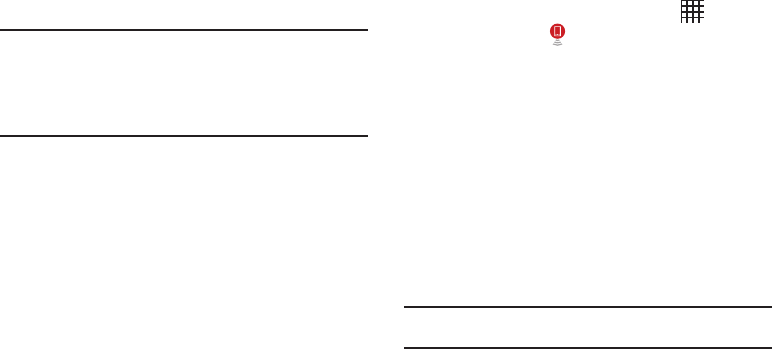
76
3G Mobile Hotspot
Use 3G Mobile Hotspot to share your device’s 3G internet
connection with a PC or other device through Wi-Fi, using your
device as the mobile hotspot.
Note:
3G Mobile Hotspot consumes battery power and uses data service.
To use 3G Mobile Hotspot, you need the 3G Mobile Hotspot feature
from Verizon Wireless. There is a monthly charge for the Mobile
Hotspot feature, and all data used by connected devices will apply to
the customer’s data allowance. Contact Verizon Wireless for more
information.
Configuring 3G Mobile Hotspot Settings
Configure your device’s 3G Mobile Hotspot settings, including
your device’s name and password, and set the visibility of your
device’s Wi-Fi hotspot.
For more information, see “3G Mobile Hotspot” on page 98.
Launching 3G Mobile Hotspot
Activate your device’s 3G Mobile Hotspot application to allow
other devices to use your device’s 3G internet connection.
1. From a Home screen, select
Applications
➔
3G Mobile Hotspot
.
2. Touch
3G
Mobile Hotspot
to launch 3G Mobile Hotspot.
Read the information about 3G Mobile Hotspot, then touch
Continue
to proceed.
3. 3G Mobile Hotspot consumes battery power. Read the
information about battery usage, then touch
Turn on Mobile
Hotspot
to proceed.
4. Your device establishes a connection to the network for the
mobile hotspot.
5. Activate Wi-Fi on your PC or other device, then follow the
prompts on your device to connect.
Tip:
Your device’s default password is your device number. For more
information, see “3G Mobile Hotspot” on page 98.
6. When you are finished using 3G Mobile Hotspot, touch
3G Mobile Hotspot
to close the application.


















