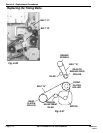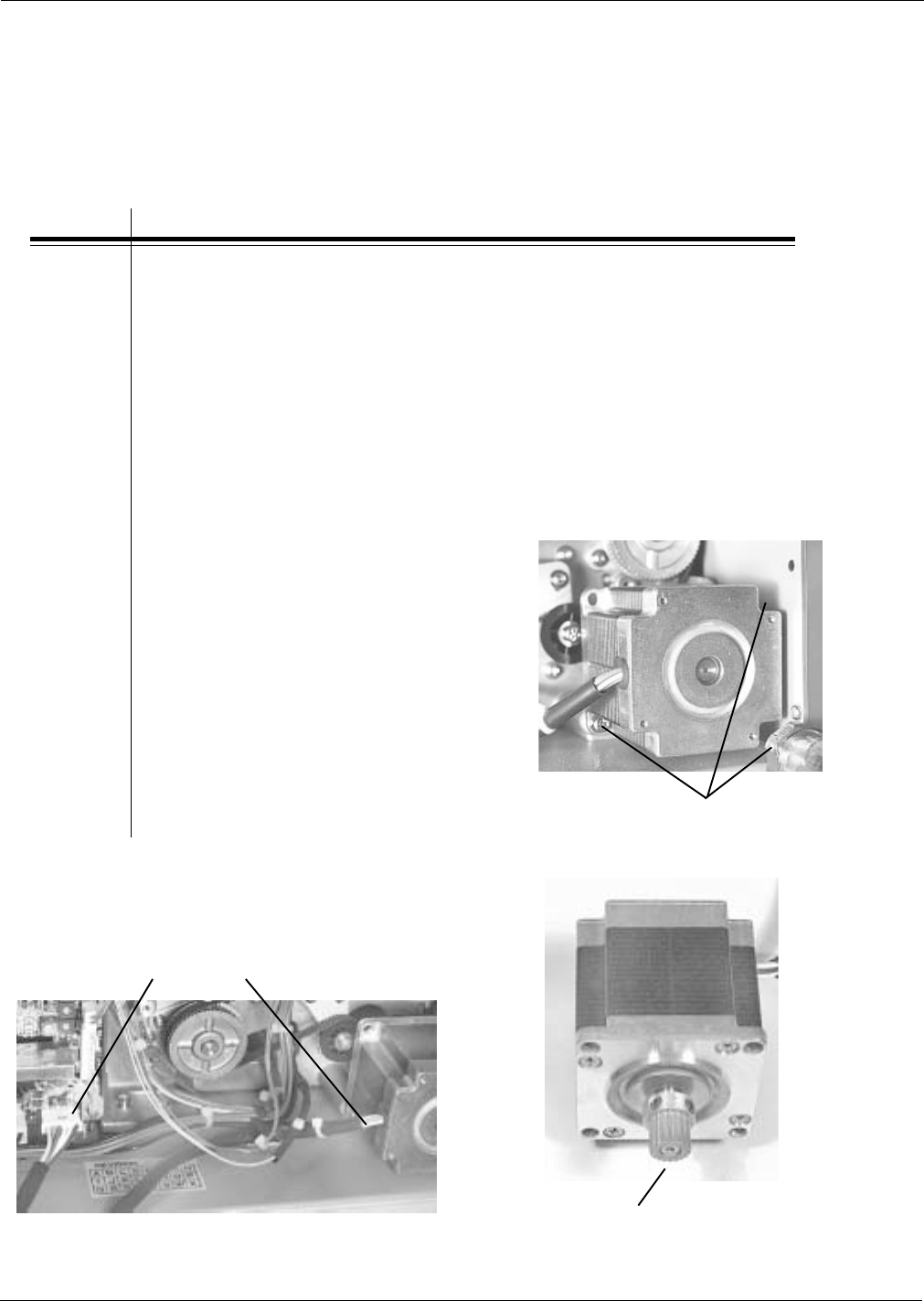
Page 6-12
Section 6. Replacement Procedures
SATO CL608e/CL612e Service Manual
PN 9001079
Rev. B
The Stepper Motor is used to transmit motion to the print mechanism for precise
print positioning. The stepper motor transmits torque to the label feed roller, the
platen roller, the ribbon feed roller, and the ribbon rewind spindle via a series of
toothed timing belts and gears.
REMOVE (3)
MOUNTING SCREWS
Fig. 6-16
Fig. 6-17
DETACH CONNECTOR
FROM CIRCUIT BOARD
STEP PROCEDURE
1. Switch the printer OFF and disconnect the power cable.
2. Remove (3) screws holding the left side cover to the
printer. Raise the access door and loosen the (2) screws
on the inside top of the printer. Lift off the left side
cover to expose the main PCB. Fig. 6-1
3. Remove (3) mounting screws holding the stepper motor
to the frame. Detach the motor from the belt. Fig. 6-16
4. Detach the motor cable connector from the main circuit
board. Fig. 6-17
5. Remove pulley unit from old
motor and inspect for wear.
Replace if necessary before
reinstalling. Fig. 6-18
6. Install replacement motor and
belt. Belt will self adjust. Refer to
Section 5.8. Attach motor cable
connector to main circuit board.
7. Replace the left side cover and
reconnect the power cable.
Fig. 6-18
6.5 Replacing the Stepper Motor
REMOVE PULLEY FROM OLD
UNIT AND TRANSFER OR
REPLACE IF NECESSARY