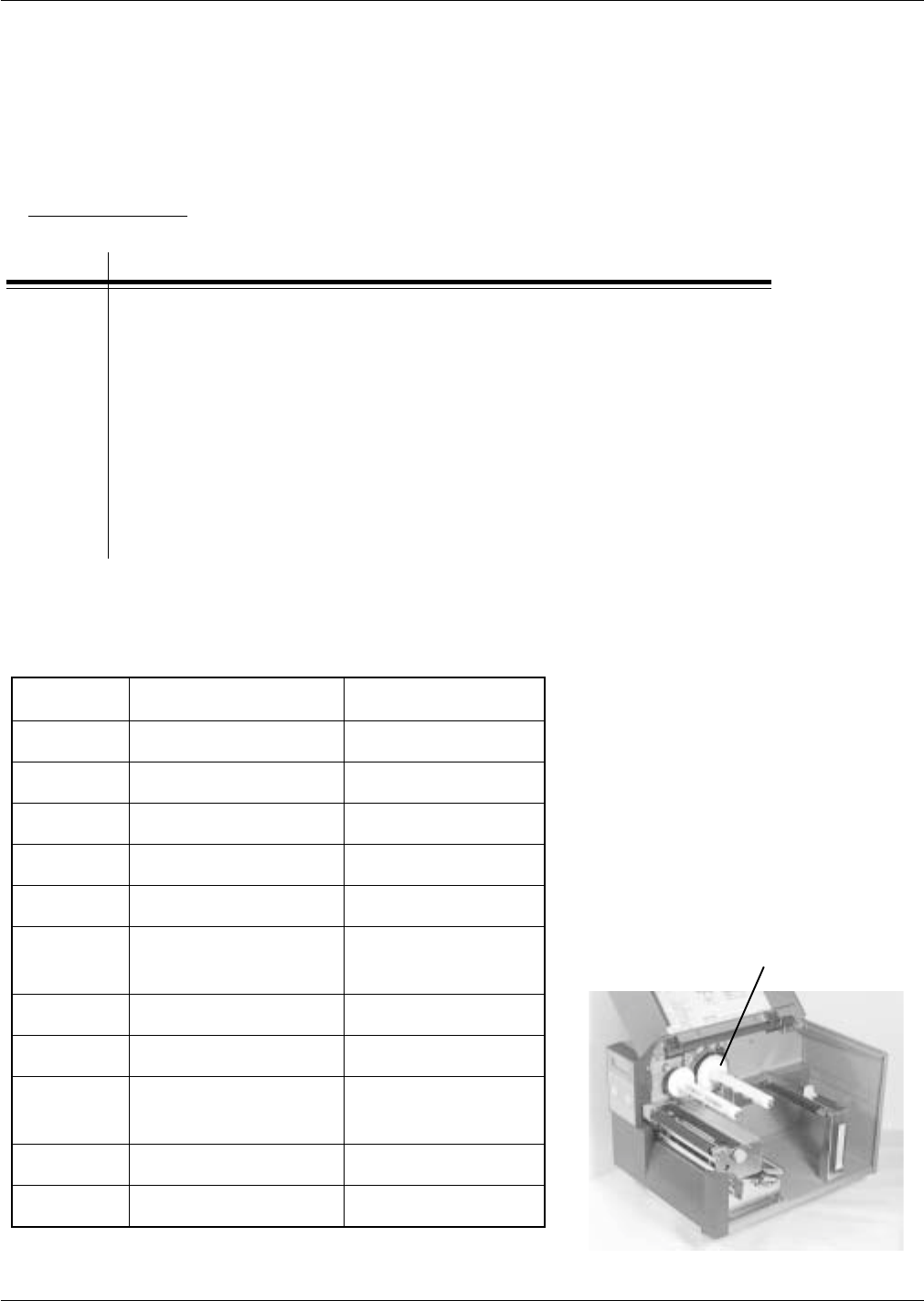
Page 6-23
Section 6. Replacement Procedures
SATO CL608e/CL612e Service Manual
PN 9001079
Rev. B
Both the ribbon unwind and the rewind drive spindles incorporate a friction
clutch assembly to control tension. The friction washers within these clutch
assemblies are replaceable. The procedure is identical for both the off-wind and
the on-wind clutch assemblies.
STEP PROCEDURE
1. Switch the printer OFF and disconnect the power cable.
2. Raise the main cover and remove the ribbon and label stock if
installed. Fig. 6-40
3. Remove the following parts from the two spindle shafts (in order).
List 6A and Figs. 6-41 through 6-44
NOTE: Disassemble one spindle at a time so that the other can be
used for reference.
Fig. 6-40
REMOVE RIBBON
AND LABEL STOCK
DISASSEMBLE
.ONMETINOITPIRCSEDYSSAHCAE.YTQ
1wercSgnikcoL)1(
2tuNtnemtsujdA)1(
3ralloCreppotS)1(
4gnirpS)1(
5csiD)1(
6
yrDssel-liO
rehsaWlateM
)1(
7ralloC)3(
8ssoBnobbiR)1(
B9&A9
etalPcsiD
)tnereffidyssahcae(
)1(
01rehsaWnoitcirF)1(
11etalPdloH)1(
List 6-A
6.9 Replacing the Ribbon Drive Clutch Washers


















