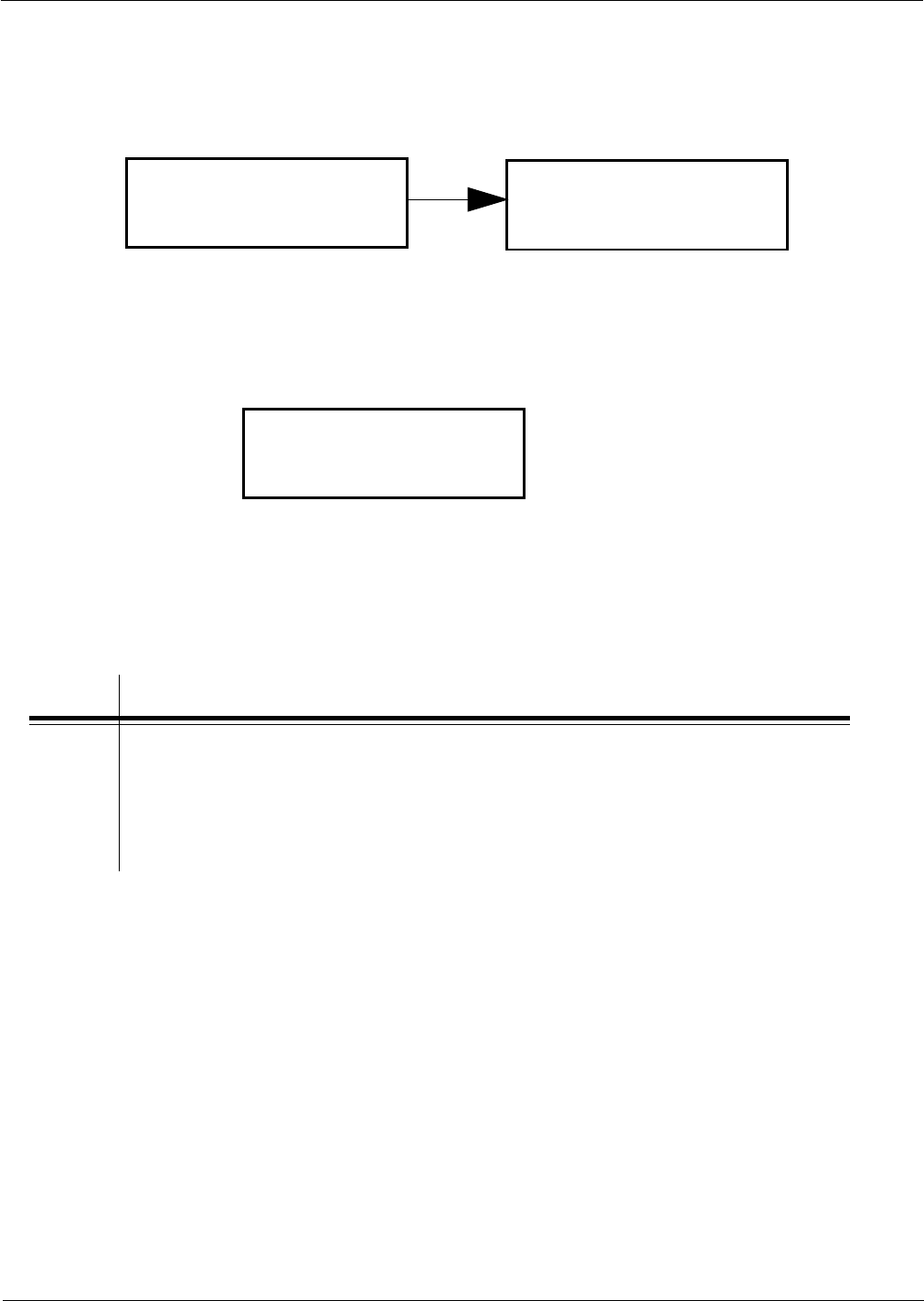
Page 2-17
Section 2. Configuration
SATO CL608e/CL612e Service Manual
PN 9001079
Rev. B
STEP PROCEDURE
1. Use the LINE key to step the cursor to the desired setting (Card or
Memory).
2. Once the desired setting is underlined, press the FEED key to accept
the setting and advance the display.
The Card Mode allows the operator to manage the Expanded Memory (PCMCIA Card or
Internal Expanded Flash ROM). The Card Mode is entered from the Advanced Mode
display by pressing the LINE key once.
Advanced Mode
card Mode
The Card Mode display indicates that the printer is in the Card Mode. To advance to the
Mem Select (CC1), press the FEED key.
mem select (CC1)
Card Memory
This selection determines which type of optional expanded memory will be addressed as
"CC1" in the command streams. The CARD selection specifies the optional PCMCIA card as
CC1 and the optional Expanded Flash ROM as CC2. The Memory selection specifies the
optional Expanded Flash ROM as CC1 and the optional PCMCIA card as CC2.
Mem Select (CC1)
LCD Panel —Card Mode


















