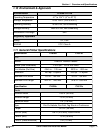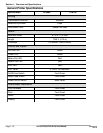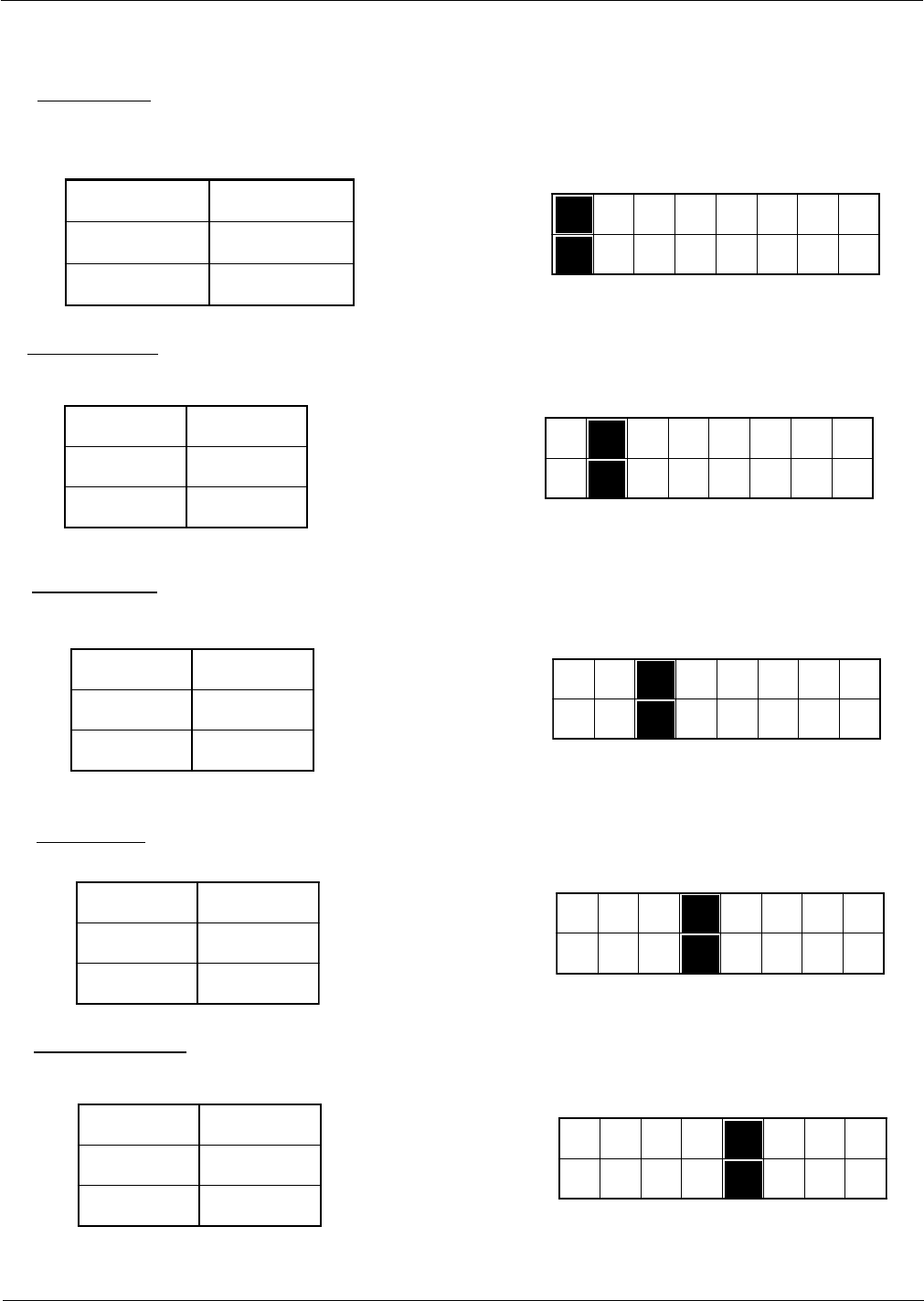
Page 2-3
Section 2. Configuration
SATO CL608e/CL612e Service Manual
PN 9001079
Rev. B
Dip Switch Settings
For more information about the cause of troubleshooting printer errors, see
Section 8, Troubleshooting.
DSW2
ON
OFF
1 2 3 4
5 6 7 8
DSW2
ON
OFF
1 2 3 4
5 6 7 8
DSW2
ON
OFF
1 2 3 4
5 6 7 8
DSW2
ON
OFF
1 2 3 4
5 6 7 8
DSW2
ON
OFF
1 2 3 4
5 6 7 8
DSW2-2 SETTING
Off Gap
On Eye-Mark
DSW2-3 SETTING
Off Disable
On Enable
DSW2-4 SETTING
Off Disable
On Enable
DSW2-5 SETTING
Off 1 Item
On Multi-Job
Printer Set up
Sensor Type Selection (DSW2-2): Selects between the use of a label gap or a
reflective Eye-Mark.
Head Check Selection (DSW2-3): When selected, the printer will check for head
elements that are electrically malfunctioning.
Hex Dump Selection (DSW2-4): Selects Hex Dump mode.
Receive Buffer Selection (DSW2-5): Selects the operating mode of the receive
buffer. See Section 3: Interface Specifications for more information.
DSW2-1 SETTING
Off Transfer
On Direct Therm
Print Mode Selection (DSW2-1): Selects between direct thermal printing on
thermally sensitive paper and thermal transfer printing using a ribbon.