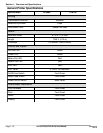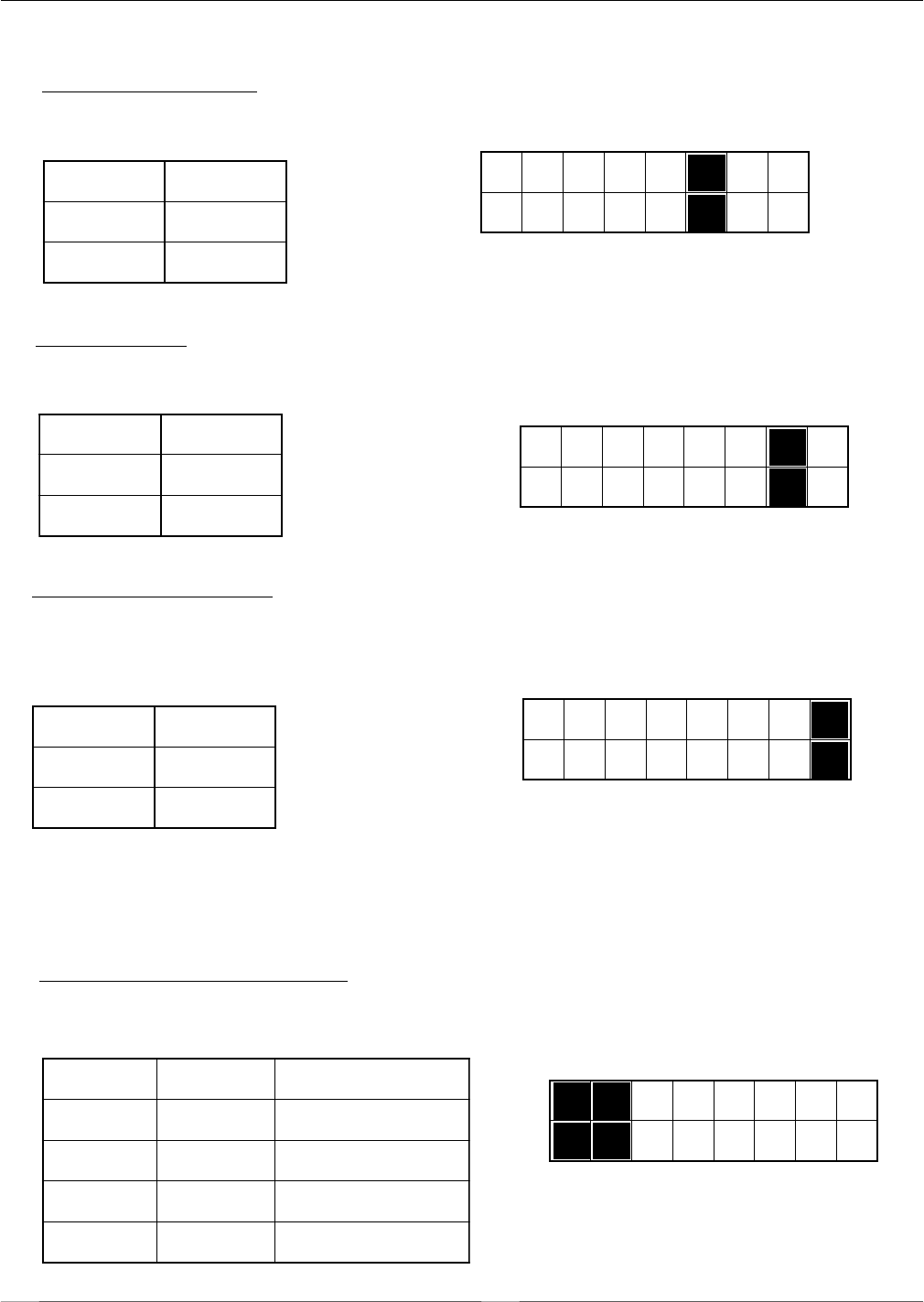
Page 2-4
Section 2. Configuration
SATO CL608e/CL612e Service Manual
PN 9001079
Rev. B
Protocol Code Selection (DSW2-7): Selects the command codes used for protocol
control.
DSW2
ON
OFF
1 2 3 4
5 6 7 8
DSW2
ON
OFF
1 2 3 4
5 6 7 8
DSW2-7 SETTING
Off Standard
On Non-Std.
Dip Switch Settings
DSW2-6 SETTING
Off Disabled
On Enabled
Firmware Download (DSW2-6): Places the printer in the Firmware Download mode
for downloading new firmware into flash ROM.
DSW2
ON
OFF
1 2 3 4
5 6 7 8
M8400 Emulation Mode (DSW2-8): For emulating earlier series software commands.
Should be used only if problems are encountered when using existing software. This
switch will also affect the setttings selected by DSW1-7 and DSW1-8.
DSW3
ON
OFF
1 2 3 4
5 6 7 8
DSW3-1 DSW3-2 SETTING
Off Off Batch/Continuous
Off On Tear Off
On Off Cutter
On On Dispenser
Backfeed Sequence Selection (DSW3-1 and DSW3-2): Selects the operating mode
of the printer. Batch/Continuous disables the label taken (dispense option) sensor.
DSW2-8 SETTING
Off Disabled
On Enabled