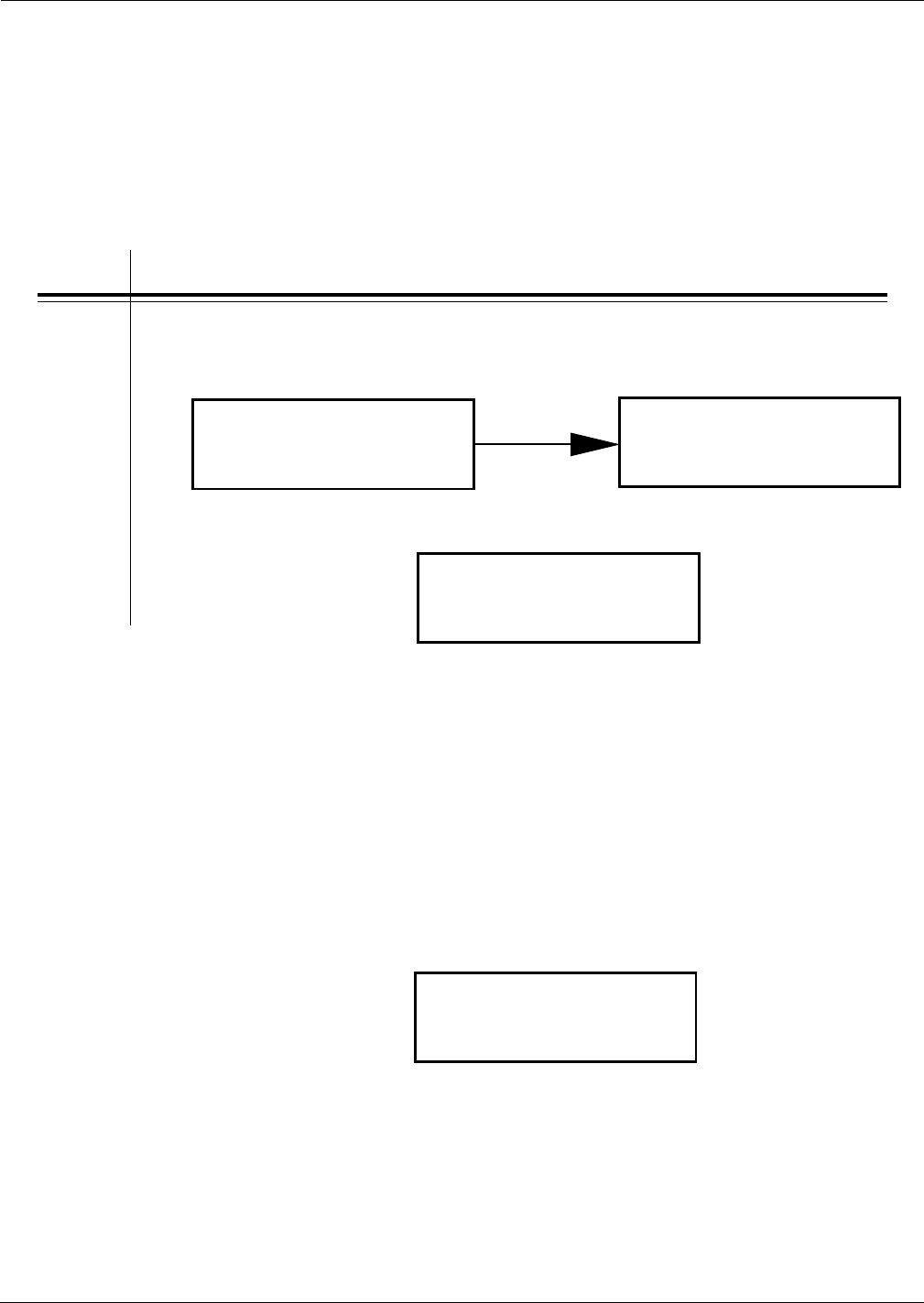
Page 9-24
Section 9. Optional Accessories
SATO CL608e/CL612e Service Manual
PN 9001079
Rev. B
STEP PROCEDURE
1. Press the LINE key while simultaneously turning the power on. When
the printer emits one long beep, release the LINE key to display the first
screen.
2. Press the FEED key 11 times to display the Set Calendar display.
Set Calendar
advanced mode
initializing
rom v00.00.00.00
After the Real Time Chip has been installed you must enter the Advance Mode to set the
Calendar. Several steps are necessary in the Advanced Mode to get to the Calendar
screen. For a full description of the steps in the Advanced mode leading to the Calendar
screen refer to the Section 2 in the Service Manual.
The following steps will take you to the Calendar screen where you can input the
settings:
To Enter Advanced Mode:
set calendar
yes no
Set Calendar
This message will only be displayed if the Calendar Option is installed in the printer.
The Calendar is an optional feature in CL608e/CL612e printers allowing the date and
time to be set manually using the LCD Display or via the <ESC>WT Calendar Set
command (SATO Programming Language). The last setting, set either manually via
software command, received by the printer will be the value used. The format of the
display is YY/MM/DD hh:mm (Year/Month/Day/hours:minutes). The date format is fixed
and cannot be changed.
To enable the Calendar feature (if installed), press the LINE key until the underline cursor
is beneath the YES. If the Calendar feature is to be disabled, press the LINE key until the
cursor is underneath the NO. When the desired setting is selected, Press the FEED key.
calendar
00/00/00 00:00
Calendar
00/00/00 00:00


















