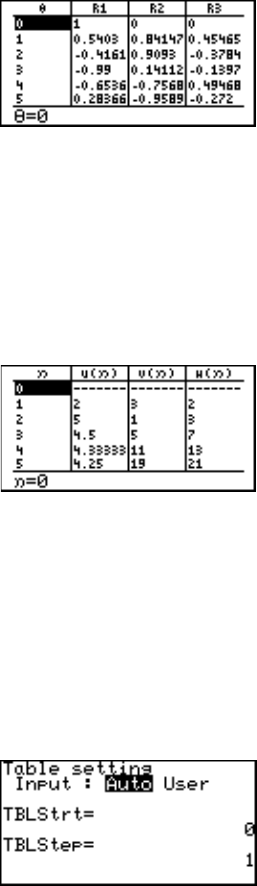
100
Chapter 6: Advanced Graphing Features — Advanced Keyboard
Polar coordinate system
• The variable θ is displayed in
the left end column.
• The columns θ, R1 to R3 are
displayed on the first screen.
• Press ; ' to
horizontally scroll the table.
• The 10-digit value in the column where the cursor is currently
located is displayed on the bottom line of the screen.
• The cursor can be moved using ; ' { }.
• Non-input equation numbers and equations invalid for graphing
will not be displayed in the above table.
Sequential coordinate system
• The variable
n
is displayed in
the left end column.
•Tables values u(
n
), v(
n
), and
w (
n
) are simultaneously
displayed.
• The 10-digit value in the column where the cursor is currently
located is displayed on the bottom line of the screen.
• The cursor can be moved using ; ' { }.
• Non-input equation numbers and equations invalid for graphing
will not be displayed in the above table.
Setting a table
•To display the table, press T.
•Table setting allows you set how to input data for a table.
• Press @ y to enter
the table setting screen.
• The cursor is initially located
at Auto, showing the variable
input method.
Auto: Automatically creates a table based on the graph equations and
given TableStart and TableStep values.


















