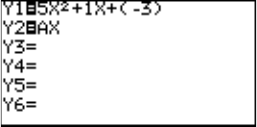
114
Chapter 6: Advanced Graphing Features — Advanced Keyboard
G SHADE With these sub-menu tools, inequalities, intersections and
compliments of multiple graphs can be visualized.
1 SET Sets up the shading area for each graph. Refer to “3.
Other Useful Graphing Features” in Chapter 4 of this
manual to learn how to utilize this tool.
2 INITIAL Initializes the shading setup, and brings up the shading
setup window.
11. Substitution Feature
Refer to the page 63 for details.
As for the Advanced keyboard, you can rewrite the equation based on the numeric
values input on the substitution feature screen.
Example
Follow the step 1 on page 65:
1. Press @ h to return
to the equation display
screen.
The equation is written
based on the last numeric
values input on the substitu-
tion feature screen.
* Once @ h have been pressed, the screen cannot
be returned to the previous substitution feature screen.


















