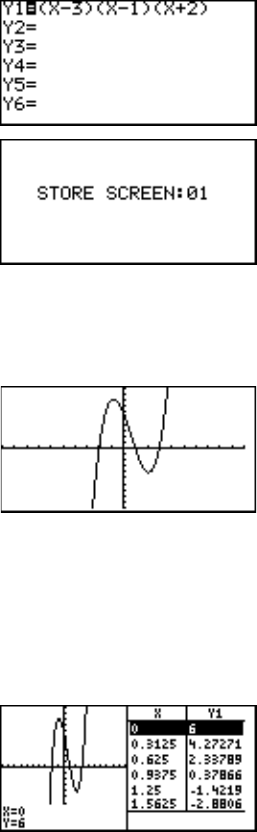
116
Chapter 7: SLIDE SHOW Feature
4. Press Y to enter the graph equation mode.
5. Enter (x – 3)(x – 1)(x + 2) at
the first equation.
6. Press @ n.
The message “STORE
SCREEN: 01” will appear.
The image will be stored on
page 1 of the SLIDE SHOW
“CUBIC,” and the screen will
automatically return to the
previous screen.
Each time you press @ n, the screen image will be
captured and stored in the SLIDE SHOW.
7. Press G.
Note: •You cannot capture an image
while drawing.
• If the cursor flashes at the
upper right corner of the
screen, the calculator is busy processing tasks. The SLIDE
SHOW feature cannot capture images during this period.
•A captured image cannot be recaptured.
8. After the graph is drawn, press @ n.
The image will be stored on page 2 of the SLIDE SHOW
“CUBIC”.
9. Press @ " to split
the screen between the
graph and the table.
10
. After drawing is done, press
@ n.
The screen image is stored on page 3.
11
. Press ' once, and press @ n. Continue this
operation.
Capture images


















