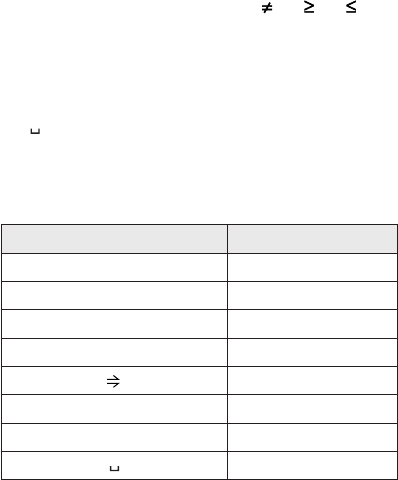
246
Appendix
7. CATALOG Feature
Press @ j to display the CATALOG menu.
You can directly access various features and commands from the CATALOG menu.
CATALOG menu lists are different between the Basic mode and the Advanced mode.
For example, in Program edit mode of the Advanced mode, you can access the
program commands from the CATALOG menu.
Please note that you can enter the eular number “
e” only from the CATALOG menu.
The Basic mode features and commands accessible only from the CATALOG menu
are:
and, ANOVA(, cos
–1
, cosh, cosh
–1
, cot, cot
–1
, csc, csc
–1
, cumul, d/dx(, dx, e, e
x
,
fmax(, fmin(, Inflec, ln, log2, not, or, prod(, Rg_a+bx, Rg_ae
bx
, Rg_ax
b
, Rg_ln,
Rg_log, Rg_logistic, Rg_sin, Rg_x
3
, Rg_x
4
, sec, sec
–1
, sin
–1
, sinh, sinh
–1
, tan
–1
,
tanh, tanh
–1
, xnor, xor, [, ], :, =, , >, , <, , 2
x
, Σ(, ∫.
The Advanced mode features and commands accessible only from the CATALOG
menu are:
→a b/c, →A.xxx, →b/c, e, int÷, remain, rndCoin, rndDice, Simp, %.
The CATALOG commands and the equivalent keys:
CATAROG command Equivalent key
¬
b
^ a
2
y
-
1
x
R
C M C nCr
P M C nPr
d


















