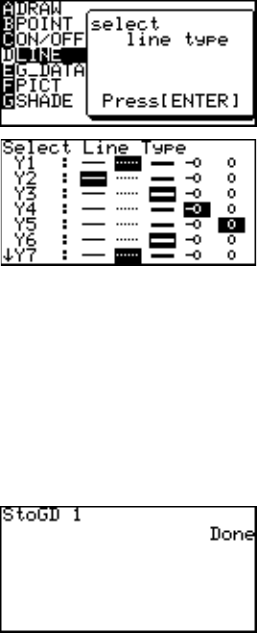
112
Chapter 6: Advanced Graphing Features — Advanced Keyboard
E G_DATA All graph data, including the graph equations and window
settings, can be stored in 10 graph storage areas (1-9, and 0),
which can be called up later.
1 StoGD StoGD
number (0-9)
Saves the graph data.
Example
• Store the current graph data in location #1.
Note: The lines, graphs and
pixels drawn with the
A DRAW tools will
not be saved here;
use StoPict under F
PICT instead.
2 RclGD RclGD
number (0-9)
Recalls the saved graph data.
Example
• Call back the previously stored graph data from
location #1.
D LINE Sets the line appearance of each graph. Each graph coordinate
mode (i.e., rectangular, polar, etc.) can retain a set of line
appearance preferences. Solid line, dotted line, bold line, locus
and dots can be selected.
1. Press @ d D to select D LINE, then press
E.
2. The next window enables
you to select the line types
of each graph in the set
coordinate mode. (The
rectangular coordinate mode
is selected in this example.)
Use the cursor keys to select
the required line type, and
press E.


















