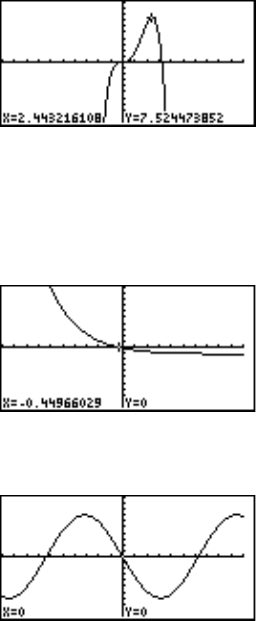
61
Chapter 4: Basic Graphing Features — Basic Keyboard
4 Maximum Finds the maximum of the given graph, and places the
flashing cursor at that position.
Note: If the given graph has
no maximum value,
an error message will
be displayed.
5 X_Incpt Finds an X-intercept (a crossing point of the graph on
the X-axis) of the given graph, and places the flashing
cursor at that position. If there is more than one X-
intercept, the next X-intercept can be found by select-
ing the tool again.
Note: If the graph has no X-
intercept, an error
message will be
displayed.
6 Y_Incpt Finds an Y-intercept of the given graph, and places the
flashing cursor at that position.
Note: If the graph has no Y-
intercept, an error
message will be
displayed.
d: There is an extensive set of features under this menu item that
enhance the graphing capabilities of the calculator. Only the
shading function will be covered here; refer to Chapter 6 “Ad-
vanced Graphing Features — Advanced Keyboard” in this manual
for more information.
To access the DRAW menu, press @ d.
An inequation can be expressed with the calculator’s graphing
capability. Here’s how:
1. Set up a simple graph within the Graph Equation window.
Enter “X
2
” for Y1, for example.


















