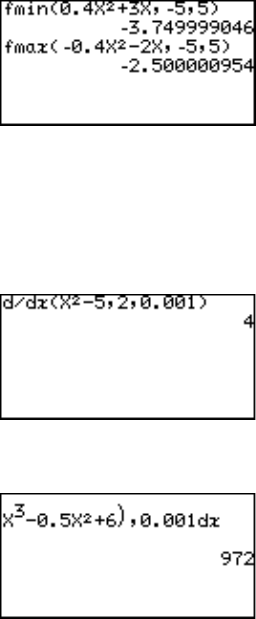
71
Chapter 5: Advanced Calculations — Advanced Keyboard
02 2
X
2
value
Raises 2 to a power. Sets the cursor to exponent.
03 fmin( fmin(
equation, lower limit of x, upper limit of x
)
Returns the value of
variable x when the
equation Y has the
minimum value within
the specified range of
x.
04 fmax( fmax(equation,
lower limit of x, upper limit of x
)
Return the value of variable x when the equation Y has
the maximum value within the specified range of x.
05 d/dx( d/dx(
equation, value of x [, tolerance]
)
Returns derivative of
equation Y at the
specified X value
using the tolerance (if
not specified, default
value is 1E–5).
06 ∫∫
equation, lower limit, upper limit [, tolerance]
dx
Calculates an integral
value of equation Y
from the lower limit to
the upper limit using
the specified toler-
ance (if not specified,
default value is 1E–5). Use in conjunction with the 07
dx sub-menu item.
• Press the keys as follows in the Equation edit mode.
M A 0 6 2 { 8 ' (
X a 3 ' - 0.5 X y +
6 ) , 0.001 M A 0 7
E
07 dx Enters a differential “
dx
” in an integration expression.


















