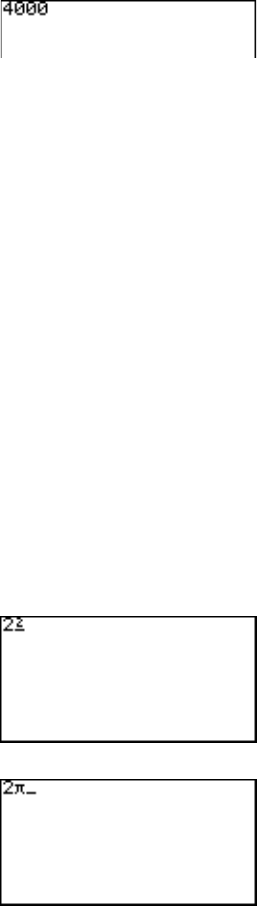
18
Chapter 2: Operating the Graphing Calculator
Example
Type 4500000, then remove 500.
# C 4 5 0 0 0 0 0 ;
; ; B B
B
Tips: You can jump the cursor to the beginning or the end of line by
using the @ and ; ' keys. To learn about how to
use the @ key and its functions, refer to the section “Second
Function Key” of this chapter.
Second Function Key
Use @ to call up the calculator’s extended key functions, math functions and
figures.
All functions associated with @ are color coded light yellow, and are printed above
each key.
Note: Available Second function keys differ between the Basic keyboard
and the Advanced keyboard. For example, a second function “
e
x
”
is not accessible within the Basic keyboard.
Example
Enter “2π” on the screen.
1. Press # C to clear the screen, then enter “2” by
pressing 2.
2. Press @. When the key
is released, the cursor on
the screen changes,
indicating that a second
function is now ready to be
called up.
3. Press $. The entry
appears on the screen.


















