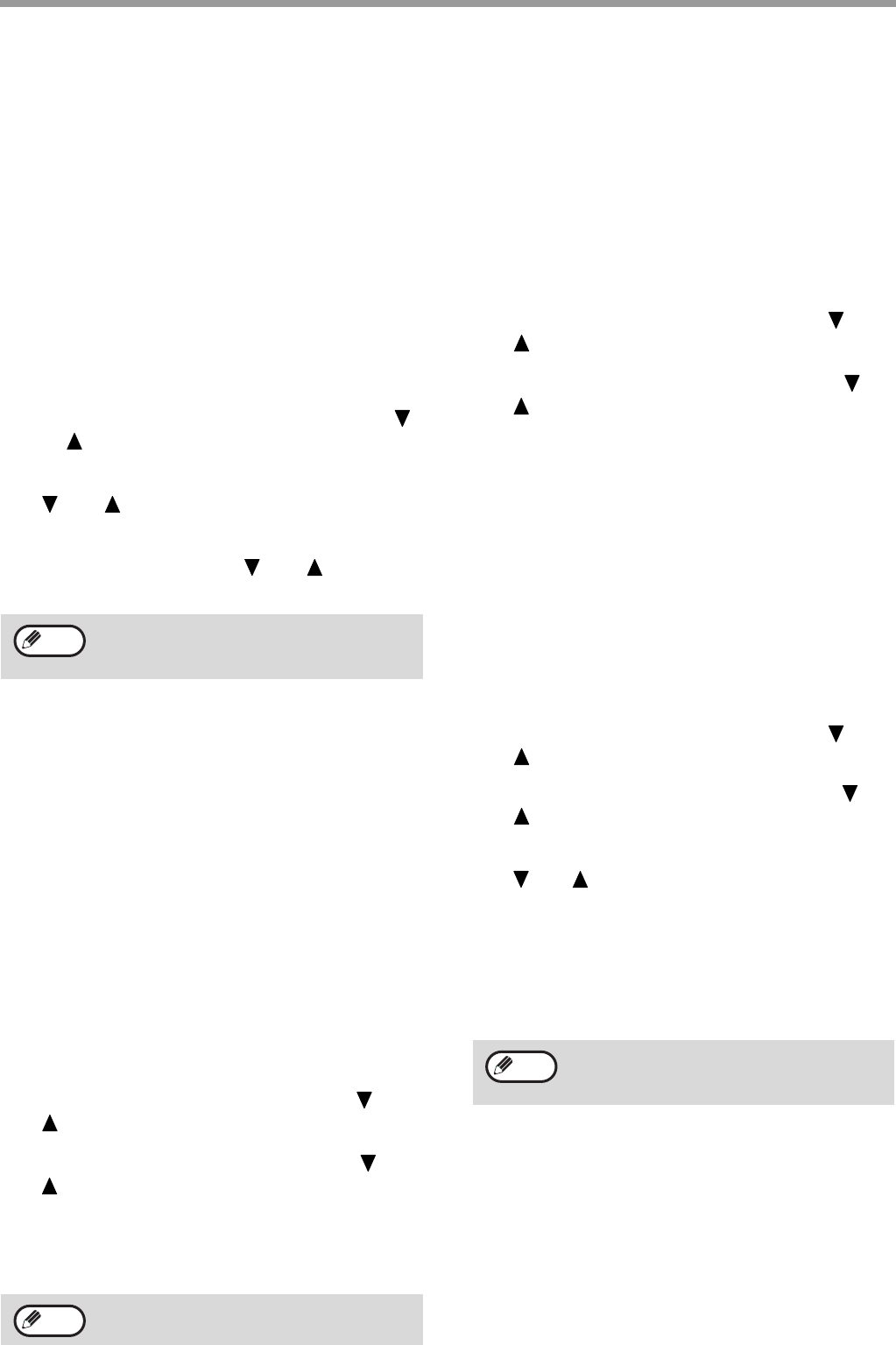
108
SYSTEM SETTINGS
AUTO COVER SHEET
When this setting is enabled, a cover page is
automatically generated and added to each fax
transmission. The cover page shows the date, time,
destination name, sender's name, sender's fax
number, number of pages, and a message if the
message function is selected. A cover sheet cannot be
added when scanning a document into the public box
or F-code public box (polling memory), or when
performing polling, F-code relay broadcast
transmission, or manual transmission.
Normally this setting is disabled (a cover sheet is not
added).
1
Follow steps 1 through 6 of "INITIAL
PROCEDURE" (page 98).
2
Select "SENDING FUNCTION" with the [ ]
or [ ] key and then press the [OK] key.
3
Select "AUTO COVER SHEET" with the
[ ] or [ ] key and then press the [OK]
key.
4
Select "YES" with the [ ] or [ ] key and
then press the [OK] key.
RCV. FUNCTION
These settings are used to change the default settings
(initially set at the factory) for the various fax reception
functions to settings that better meet your needs.
#OF RINGS AT. RX
When the reception mode is set to auto, this setting is
used to select the number of rings on which the
machine automatically receives a call and begins fax
reception. (See "RECEIVING A FAX" on page 27.)
Any number of rings from 0 to 9 can be selected.*
Normally "2" is selected.
* Varies depending on country and region.
1
Follow steps 1 through 6 of "INITIAL
PROCEDURE" (page 98).
2
Select "RCV. FUNCTION" with the [ ] or
[ ] key and then press the [OK] key.
3
Select "#OF RINGS AT. RX" with the [ ] or
[ ] key and then press the [OK] key.
4
Enter the number of rings (0 to 9) with the
numeric keys and then press the [OK] key.
The number of rings can be set to any number from 0 to 9.
#OF RINGS MAN.RX
Even if reception mode is set to manual when the fax
is received, this program automatically switches the
settings from manual to automatic and initiates
reception when the number of ring tones reaches the
number set by the program.
Any number of rings from 0 to 9 can be selected.
Normally "0" is selected.
1
Follow steps 1 through 6 of "INITIAL
PROCEDURE" (page 98).
2
Select "RCV. FUNCTION" with the [ ] or
[ ] key and then press the [OK] key.
3
Select "#OF RINGS MAN.RX" with the [ ] or
[ ] key and then press the [OK] key.
4
Enter the number of rings (0 to 9) with the
numeric keys and then press the [OK] key.
The number of rings can be set to any number from 0 to 9.
* Varies depending on country and region.
TRAY SELECTION
This setting is used to select which output trays can be
used for received faxes. All output trays are initially
enabled.
1
Follow steps 1 through 6 of "INITIAL
PROCEDURE" (page 98).
2
Select "RCV. FUNCTION" with the [ ] or
[ ] key and then press the [OK] key.
3
Select "TRAY SELECTION" with the [ ] or
[ ] key and then press the [OK] key.
4
Select the tray that you wish to enable with the
[ ] or [ ] key and then press the [OK] key.
• The selected tray is enabled and a checkmark
appears in the checkbox.
•
If this procedure is performed when the tray is enabled,
the checkmark will be cleared and the tray disabled.
5
To enable another tray, repeat step 4. To
exit, press the [BACK] key.
If you do not wish cover sheets to be added
to transmissions, select "NO" in step 4 and
press the [OK] key.
If the number of rings is set to 0, the
machine will receive faxes without ringing.
Note
Note
•
The trays that can be enabled will vary
depending on the options that are installed.
• The trays cannot all be disabled.
Note


















