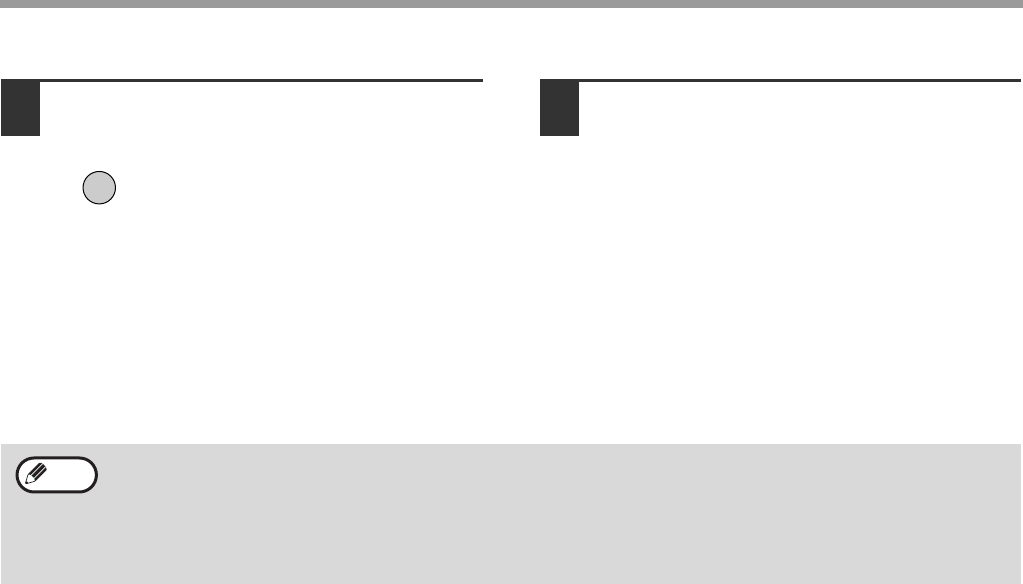
34
ADVANCED TRANSMISSION METHODS
7
Press the [OK] key.
The selected day is set.
8
Perform the desired fax operation.
The steps that follow will depend on the type of
operation.
The following operations can be performed as a
timer operation:
• Normal transmission (page 17)
• Broadcast transmission (page 31)
• Polling (page 35)
• Serial polling (page 37)
• F-code polling (page 57)
• F-code confidential transmission (page 59)
• F-code relay request transmission (page 63)
OK
• To cancel a timer operation after the above procedure has been completed, follow the procedure in
"CANCELLING A FAX TRANSMISSION" (page 25).
• A timer job number is automatically assigned to the operation. This number can be used to cancel a stored job.
(See the note "Contents of the stored job screen (screen of step 3)" on page 26.)
• Other operations can be performed after a timer operation is set up. If another operation is in progress when
the specified time arrives, the timer transmission will begin when the job in progress is completed.
Note


















