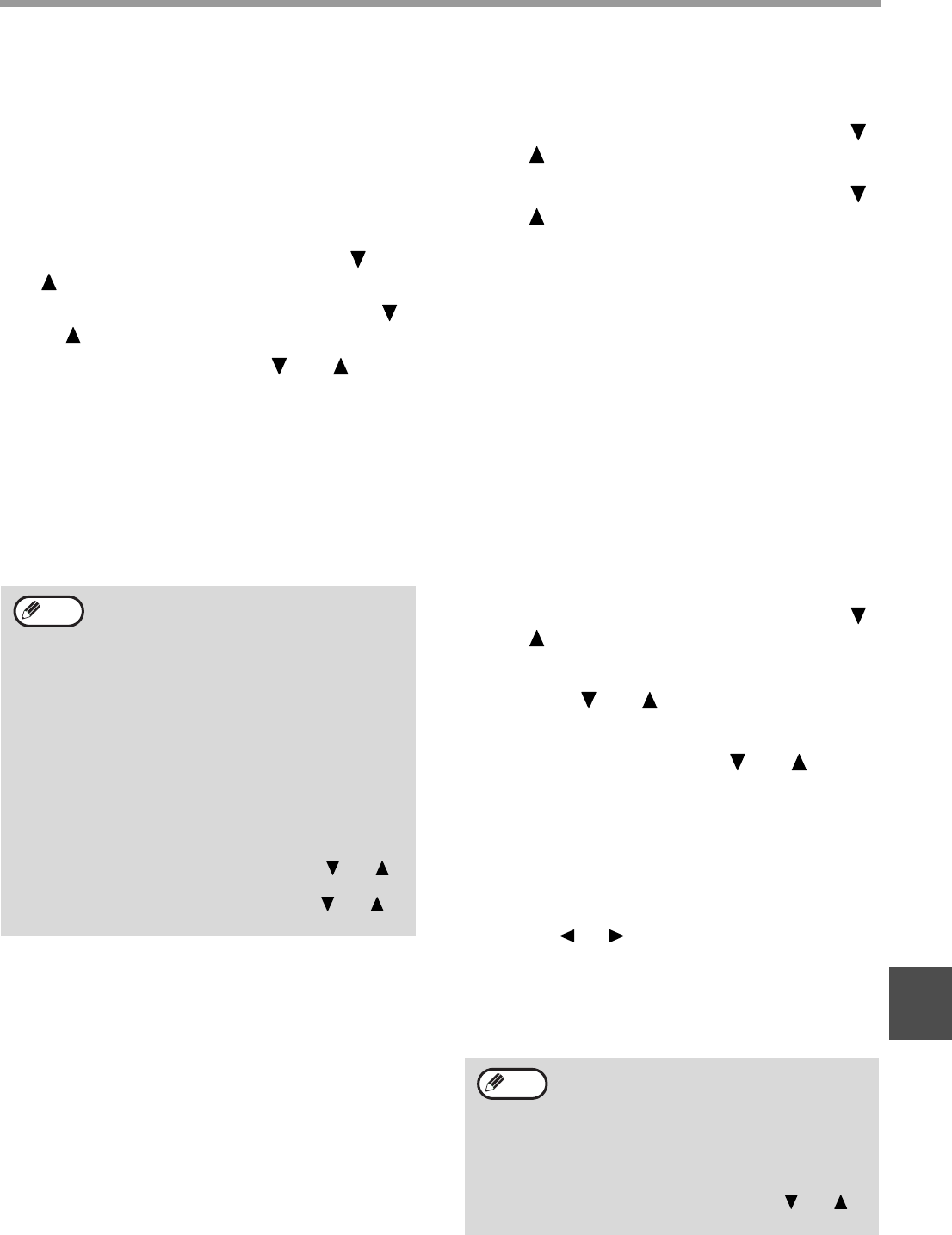
111
SYSTEM SETTINGS
8
ENTER JUNK FAX #
This setting is used to program fax numbers from
which you wish to block reception. Up to 50 fax
numbers can be stored (maximum of 20 digits each).
To block reception from the programmed fax numbers,
the "ANTI JUNK FAX" setting must be enabled.
1
Follow steps 1 through 6 of "INITIAL
PROCEDURE" (page 98).
2
Select "RCV. FUNCTION" with the [ ] or
[ ] key and then press the [OK] key.
3
Select "ENTER JUNK FAX #" with the [ ]
or [ ] key and then press the [OK] key.
4
Select "ENTER" with the [ ] or [ ] key
and then press the [OK] key.
5
Enter a 2-digit control number from 01 to
50 with the numeric keys to identify the fax
number that will be entered in the next
step, and then press the [OK] key.
6
Enter the fax number that you wish to
block with the numeric keys, and then
press the [OK] key.
POLLING SECURITY
These settings are used for the public box for regular
polling memory. Note that they do not apply to F-code
polling memory. (See "USING POLLING MEMORY"
page 38.)
POLLING SECURITY
When performing polling memory (see "Polling security"
on page 40), this setting is used to select whether any
machine will be allowed to poll your machine, or only
machines that have been programmed in your machine.
Normally this setting is enabled.
1
Follow steps 1 through 6 of "INITIAL
PROCEDURE" (page 98).
2
Select "POLLING SECURITY" with the [ ]
or [ ] key and then press the [OK] key.
3
Select "POLLING SECURITY" with the [ ]
or [ ] key and then press the [OK] key.
• The setting is enabled and a checkmark appears in
the checkbox.
• If this procedure is performed when the setting is
enabled, the checkmark will be cleared and the
setting disabled.
POLLING PASSCODE # MODE
When "POLLING SECURITY" is enabled, use this
setting to program (or delete) the fax numbers of the
machines that are allowed to poll your machine.
Programmed fax numbers are called passcodes. Up to
10 fax numbers can be programmed. To check the
programmed numbers, print the "SYSTEM SET LIST"
(page 99).
1
Follow steps 1 through 6 of "INITIAL
PROCEDURE" (page 98).
2
Select "POLLING SECURITY" with the [ ]
or [ ] key and then press the [OK] key.
3
Select "POLLING PASSCODE # MODE"
with the [ ] or [ ] key and then press the
[OK] key.
4
Select "ENTER" with the [ ] or [ ] key
and then press the [OK] key.
5
Enter a 2-digit control number from 01 to 10
with the numeric keys to identify the
passcode that will be entered in the next
step, and then press the [OK] key.
If you make a mistake, move the cursor to the mistake
with the [ ] or [ ] keys and enter the correct number.
6
Enter the passcode number (up to 20
digits) and then press the [OK] key.
If you make a mistake, press the [C] key and then
re-enter the correct number.
To delete a number, follow these steps:
Before deleting a number, use the "LIST
PRINT" setting on (page 99) to check the
control number that identifies the fax
number (01 to 50) that you wish to delete.
The control number must be entered to
delete the fax number. (The fax number will
not appear in the display. If the wrong
control number is accidentally entered, a fax
number other than the fax number that you
wish to delete will be deleted.)
(1) Select "DELETE" in step 4 and then
press the [OK] key.
(2) Select the 2-digit control number (01 to
50) that identifies the fax number that
you wish to delete with the [ ] or [ ]
key and then press the [OK] key.
(3) Select "DELETE" with the [ ] or [ ]
key and then press the [OK] key.
Note
To clear a passcode number, follow these
steps:
(1) Select "DELETE" in step 4 and then
press the [OK] key.
(2) Enter the control number that identifies
the number you wish to clear, and then
press the [OK] key.
(3) Select "DELETE" with the [ ] or [ ]
key and then press the [OK] key.
Note


















