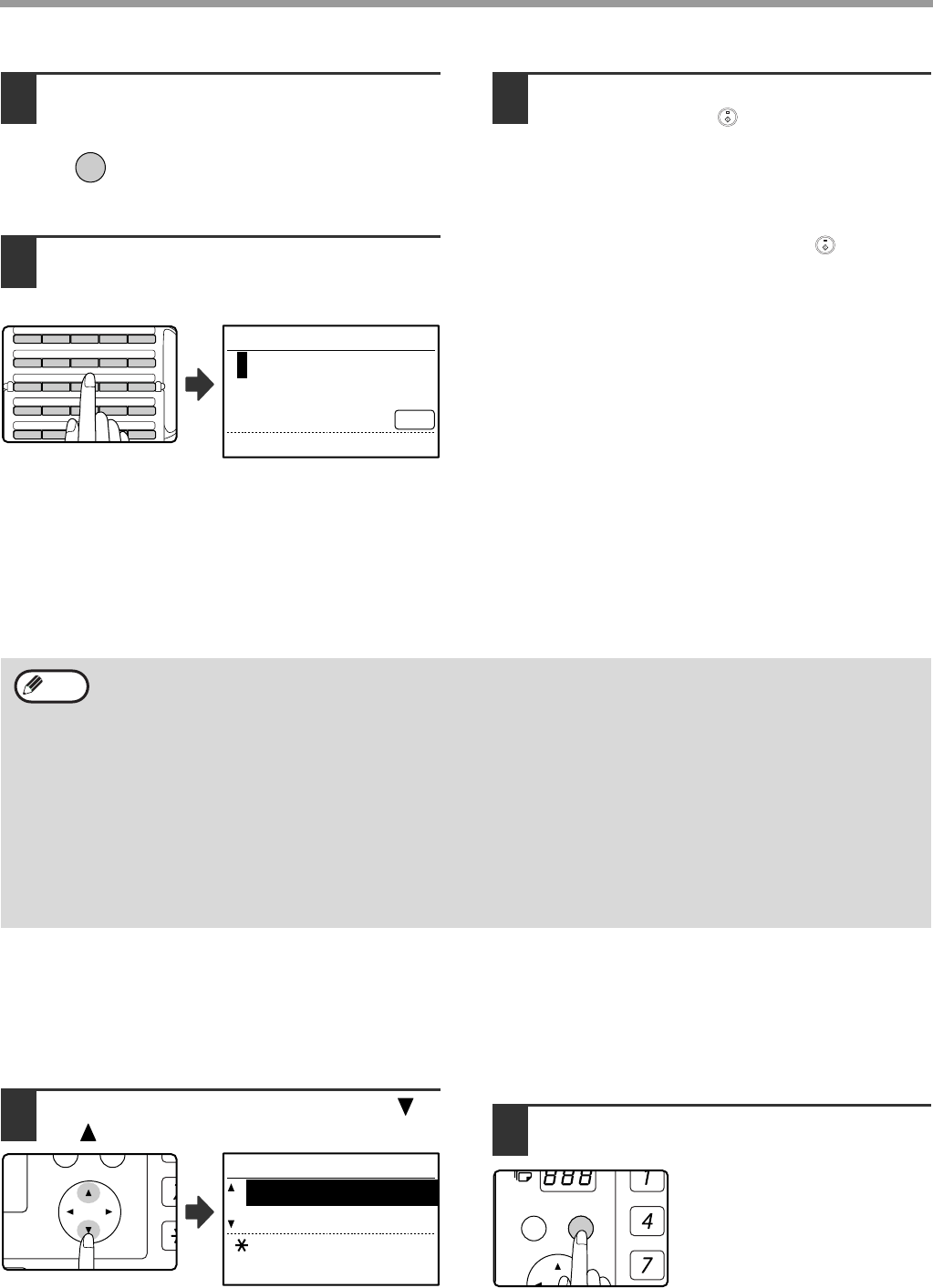
68
PROGRAMMING
11
Press the [OK] key.
12
Enter search characters (see
"ENTERING CHARACTERS" on page
86).
Up to 10 search characters can be entered.
Only "Uppercase" characters should be used in "KEY
WORD" to arrange the addresses in alphabetical
order.
The search characters function as a keyword if you
need to search for the destination when sending a fax.
(Page 20)
13
To finish the storing procedure, press
the [START] key ( ). If you wish to
program an option such as an F-code,
chain dialling, transmission speed, or
international transmission mode,
press the [OK] key.
• If you pressed the [START] key ( ), you will
return to step 7. If you wish to store another
Rapid key or Speed Dial number, repeat steps
7 to 13. If you have finished storing auto-dial
numbers, press the [BACK] key.
• If you pressed the [OK] key, go to the
appropriate page for the option that you wish to
program.
To program F-code settings, see "F-code
settings" which follows.
To select "CHAIN DIAL", go to "Chain Dialling"
on page 69.
To set the "TRANSMISSION SPEED", go to
"Transmission speed setting" on page 70.
To set the "INTERNATIONAL TRANSMISSION
MODE", go to "International transmission mode
setting" on page 70.
[F-code settings]
To program F-code settings, complete steps 1 through
13 on pages 66 to 68 and then follow the steps below.
1
Select "SUB ADDRESS" with the [ ]
or [ ] key.
2
Press the [OK] key.
OK
46 47 48 49 50
41 42 43 44 45
36 37 38 39 40
31 32 33 34 35
26 27 28 29 30
ABCDE
FGHIJ
KLMNO
PQRST
UVW
XYZ
SP
KEY WORDS
ABCDE
[START]:ENTER
ABC
About the setting options
When storing and editing Rapid keys and Speed Dial numbers, you can also select the setting options below.
Chain dialling cannot be combined with any of the other setting options.
When you select a setting option, a checkmark appears in the setting option screen.
• F-code. . . . . . . . . . . . . . . . . . . . . . .A sub-address and passcode can be stored for F-code communication.
(See below.)
• Chain Dialling . . . . . . . . . . . . . . . . .You can enable or disable Chain Dialling for a Rapid key or Speed Dial
number. (Page 69)
• Transmission speed . . . . . . . . . . . .You can set the transmission speed to 33,600 bps (maximum speed),
14,400 bps (high speed), 9600 bps (middle speed), or 4800 bps (low
speed). The initial setting is 33,600 bps (maximum speed). (Page 70)
• International transmission mode. . .The international transmission mode can be set to "OFF" or one of modes
1 to 3. The initial setting is "OFF". (Page 70)
Note
PQ
ACC
LEX SCAN
LEX SCAN
DED COPY
OTHERS
SUB ADDRESS
CHAIN DIAL
[ ]:CANCEL
[START]:ENTER
GHI
PQRS
BACK
OK


















