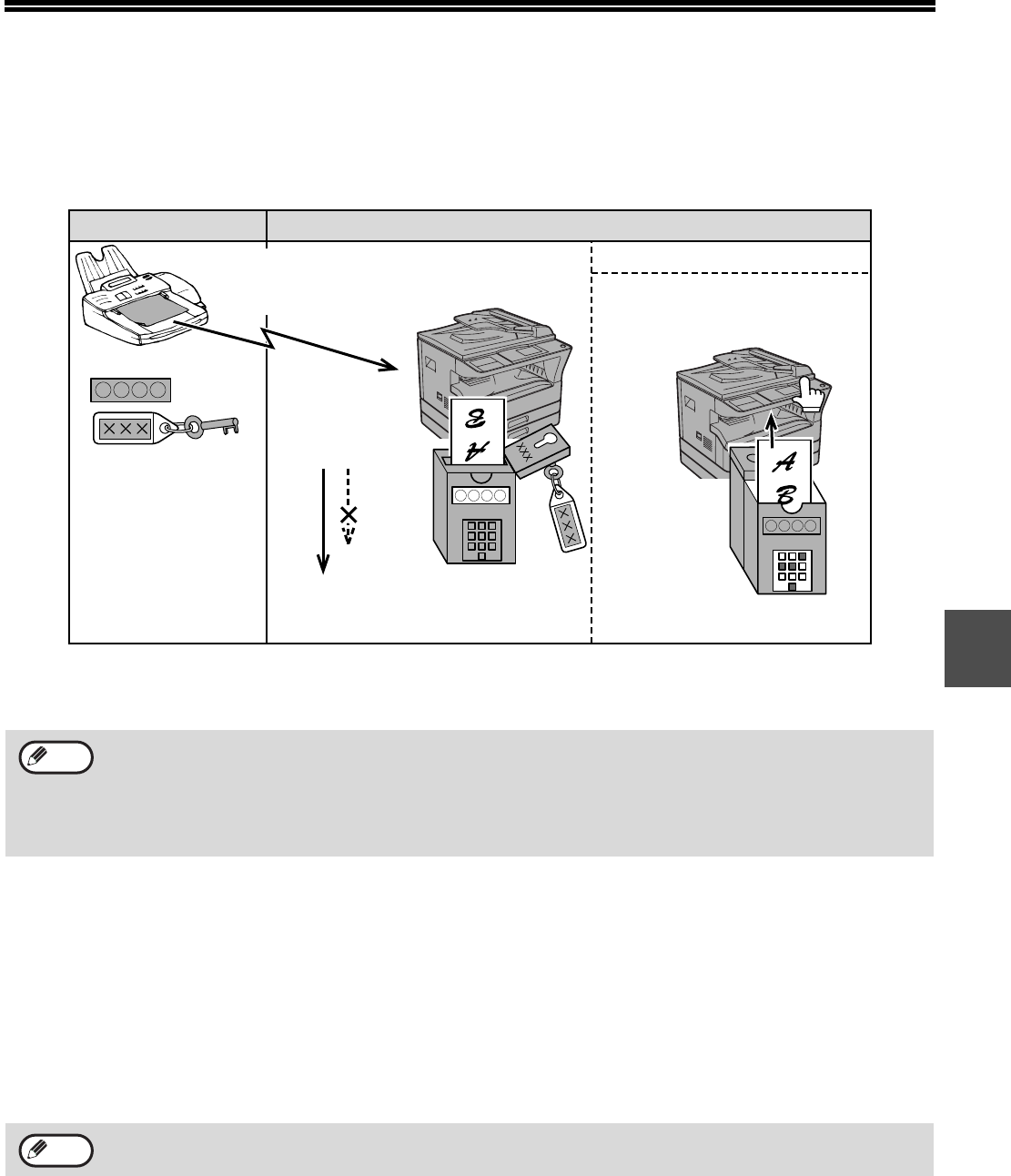
59
4
F-CODE CONFIDENTIAL TRANSMISSION
F-Code confidential transmission provides a secure means of faxing confidential documents. The sub-address and
passcode programmed in the box restrict the recipients of the fax, and once received in the box, the fax can only be
printed by someone who knows the print passcode.
This function is convenient when sending important documents that you only want a specific person to see, or when
multiple departments share a single fax machine.
As the above diagram shows, receiving faxes to the machine's F-code confidential memory box is called F-code
confidential reception, and sending faxes to another machine's F-code confidential memory box is called F-code
confidential transmission.
F-CODE TRANSMISSION (F-CODE CONFIDENTIAL
TRANSMISSION)
To perform F-code confidential transmission, you must enter the sub-address (SUB) and passcode (SID) after the
fax number of the receiving machine. (Omit the passcode if the other machine does not use a passcode.
To receive a fax sent by F-code confidential transmission (this is called F-code confidential reception), you must
inform the sending party of the sub-address (SUB) and passcode (SID) of your confidential box. (Omit the passcode
if a passcode is not programmed in the box.)
• This machine does not support Sharp's previous confidential transmission function, which uses the
programmed sender's fax number and ID code.
• See pages 78 through 82 for the procedures for creating, editing, and deleting F-code confidential memory
boxes.
• Take care not to forget the print passcode that is programmed in the F-code confidential box. If you forget the
passcode, consult your Sharp dealer.
An F-code confidential transmission can be used in combination with the broadcast transmission function (page
31) or the timer transmission function (page 33), and can be stored as a program (page 76).
3) The fax is received to the F-code
confidential box (reception is permitted)
1) Document data, together
with a sub-address and passcode,
are sent to your machine.
4-1)
Enter print passcode.
(4-digit number)
4-2)
Data is only
printed if correct
passcode is entered.
2) Check sub-address
and passcode
Your machine
When data is printed
The other machine
SUZUKI
Sub-address
Passcode
SUZUKI
Match
Do not match
Note
Note


















