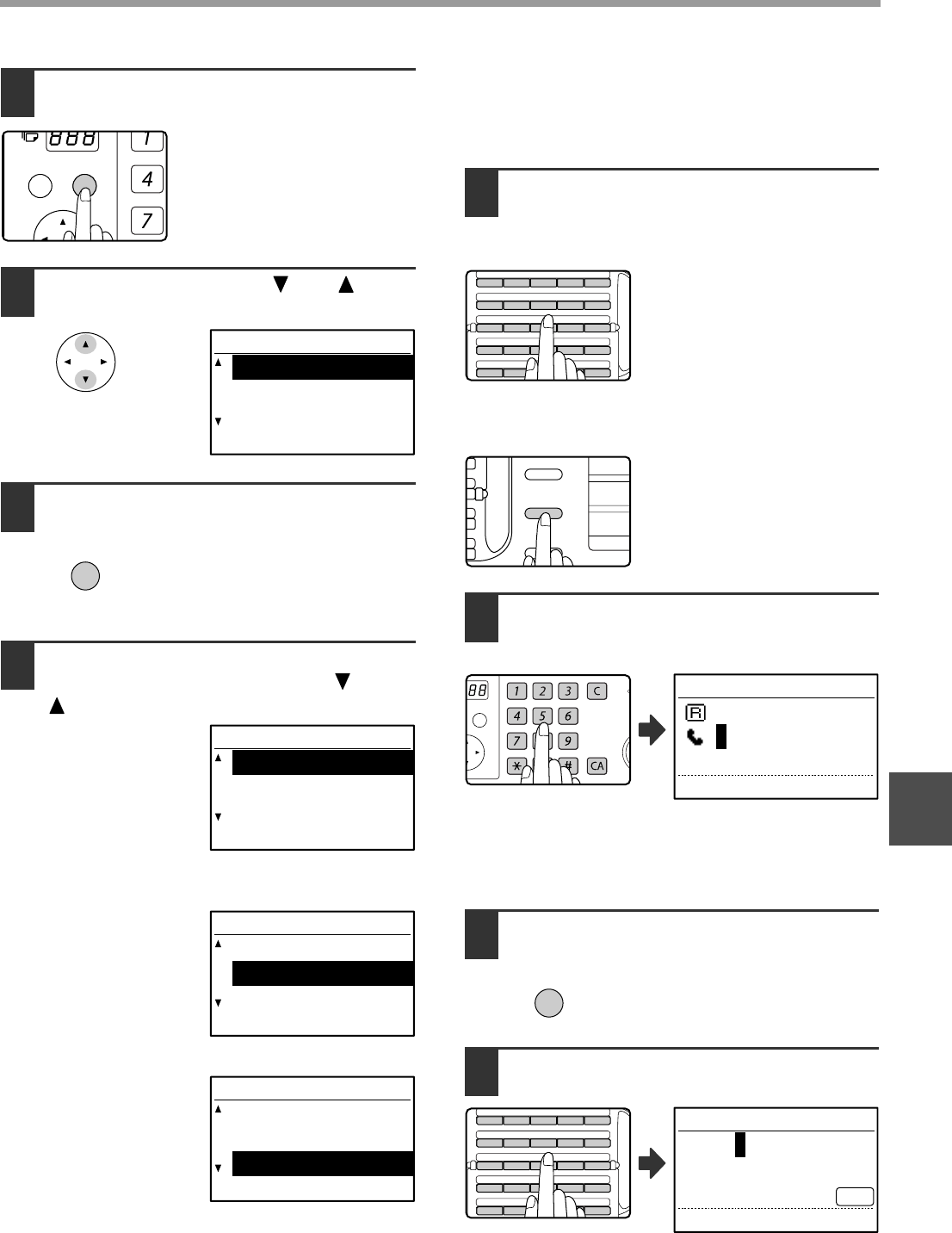
67
PROGRAMMING
6
3
Press the [OK] key.
4
Select "DIAL" with the [ ] or [ ] key.
5
Press the [OK] key.
6
Select "RAPID/SPEED", "GROUP", or
"CHANGE/DELETE" with the [ ] or
[ ] key.
• To store an Rapid key or
Speed Dial number,
select "RAPID/SPEED"
and press the [OK] key.
Next, follow the steps in
"Storing a Rapid keys
and Speed Dial
numbers" at right.
• To store a group key,
select "GROUP" and
press the [OK] key. Next,
follow the steps in
"Storing a group key" on
page 71.
• To edit or delete a Rapid
key, Speed Dial number,
or group key, select
"CHANGE/DELETE"
and press the [OK] key.
Next, follow the steps in
"Editing and deleting
auto-dial numbers" on
page 72.
[Storing Rapid keys and Speed Dial numbers]
To store a Rapid key or Speed Dial number, follow
steps 1 through 6 on pages 66 to 67 and then follow
the steps below.
7
Press a Rapid key ([01] to [50]) or
press the [SPEED] key.
• If you are storing a Rapid key, press the Rapid key
that you wish to use ([01] to [50]).
If you press a Rapid key that
has already been programmed,
a warning message will appear.
• If you are storing a Speed Dial number, press the
[SPEED] key and then enter the desired Speed Dial
number (000 to 299) with the numeric keys.
8
Enter the fax number of the
destination with the numeric keys.
Example of a Rapid key
Up to 50 digits can be entered for the fax number. If you need
to insert a pause between any of the digits, press the
[REDIAL/PAUSE] key. The pause appears as a hyphen (-). To
set the duration of the pause, see "PAUSE TIME" (page 100).
9
Press the [OK] key.
10
Enter the name of the destination (see
"ENTERING CHARACTERS" on page 86.
Up to 36 characters can be entered for the name. If you press
the [OK] key without entering a name, go directly to step 13. In
this case, a destination name will be assigned automatically.
GHI
PQRS
BACK
OK
ENTRY
DIAL
PROGRAM
SUB ADD SETTING
OK
DIAL
RAPID/SPEED
GROUP
CHANGE/DELETE
DIAL
RAPID/SPEED
GROUP
CHANGE/DELETE
DIAL
RAPID/SPEED
GROUP
CHANGE/DELETE
46 47 48 49 50
41 42 43 44 45
36 37 38 39 40
31 32 33 34 35
26 27 28 29 30
ABCDE
FGHIJ
KLMNO
PQRST
UVW
XYZ
SP
SYMBOL
SPACE/–
REDIAL/PAUSE
SPEED
COMM. SETTING
FAX
SCAN
PRINT
ABC DEF
JKLGHI MNO
TUVPQRS WXYZ
@.-
_
READ-END
ACC. #-C
OK
ENTER DIAL #
07
:
OK
46 47 48 49 50
41 42 43 44 45
36 37 38 39 40
31 32 33 34 35
26 27 28 29 30
ABCDE
FGHIJ
KLMNO
PQRST
UVW
XYZ
SP
ENTER NAME
ABCDE
ABC


















